Microsoft Power Pages Explained

In this article, we will cover what Microsoft Power Pages is, its features, how different industries use it, its benefits, pricing options, and whether it might be the right solution for your business. By the end, you'll have a better understanding of how Microsoft Power Pages can help you create secure, data-driven websites with ease.
Microsoft Power Pages is an easy-to-use, low-code platform that allows businesses to create secure, data-driven websites without requiring deep web development skills. Built on the Power Platform, Power Pages integrates smoothly with other Microsoft services, making it an ideal choice for organizations looking to create business websites efficiently.
What is Microsoft Power Pages?
Microsoft Power Pages is a low-code platform that is part of the Microsoft Power Platform, designed to help businesses create secure, data-driven websites efficiently. It empowers users to build websites without needing advanced web development skills, making it accessible to a wide range of users. Power Pages supports integration with other Microsoft products, such as Dynamics 365 and Power BI, and allows data and processes to be interconnected across the organization. This platform is ideal for businesses that need scalable, user-friendly web solutions to meet their specific requirements.
Key Features of Microsoft Power Pages
The key features of Microsoft Power Pages include:
- Low-Code Development: Power Pages offers an intuitive, low-code design experience, allowing users to create web pages without in-depth coding knowledge.
- Seamless Integration: Power Pages integrates with Microsoft Dataverse, enabling users to leverage their existing data and workflows across the Power Platform.
- Responsive Design: Websites created using Power Pages are responsive by default, make sure they look great on any device.
- Advanced Security: Built-in security features help organizations protect sensitive data and control access through role-based permissions.
- Collaborative Editing: Multiple users can collaborate and edit pages simultaneously, speeding up the web development process.
Use Cases for Microsoft Power Pages
Microsoft Power Pages can be used in a wide range of industries to address specific business needs by creating secure, scalable, and user-friendly websites.
Power Pages use cases include:
- Customer Engagement Portals: Businesses can create portals for customers to access information, track orders, make payments, or request services, improving customer satisfaction and convenience.
- Internal Collaboration Sites: Companies can build internal websites that help employees collaborate, share documents, and communicate more effectively.
- Public Data Sharing: Government organizations or public institutions can use Power Pages to create websites for sharing information and resources with the public, such as event schedules, reports, or public notices.
- Supplier and Partner Portals: Businesses can develop portals for their suppliers or partners to track orders, submit invoices, and manage other interactions, streamlining the supply chain process.
- Self-Service Portals: Organizations can create self-service websites where customers or employees can find answers to common questions, access FAQs, and complete tasks without needing direct support.
- Event Registration and Management: Power Pages can be used to create event websites where attendees can register, view schedules, and receive updates, making it easy to manage events and track participation.
- Training and Onboarding Sites: Companies can create secure portals for employee training or customer onboarding, providing learning materials, quizzes, and progress tracking.
- Community and Member Portals: Organizations such as nonprofits or clubs can build member portals for communication, event coordination, and sharing resources, enhancing community engagement.
How Different Industries Use Microsoft Power Pages
Microsoft Power Pages is a versatile platform that serves a variety of industries by addressing their unique challenges and requirements. By providing industry-specific solutions, Power Pages helps organizations build customized web portals that are tailored to their needs, whether it’s for project management, customer service, supplier management, or secure client interactions. This adaptability makes Power Pages a valuable tool across industries seeking efficient and user-friendly digital solutions.
Microsoft Power Pages for the Construction Industry
 In the construction industry, Microsoft Power Pages can be used to create project management portals that allow stakeholders to view project timelines, track progress, share updates, and manage resources. These portals can also be customized to include features like task assignments, budgeting tools, and document sharing, making them a central hub for project collaboration. Additionally, Power Pages can be used to create subcontractor portals for managing bids, contracts, and compliance requirements. This helps improve transparency, streamline communication, and enhance efficiency across all aspects of construction projects.
In the construction industry, Microsoft Power Pages can be used to create project management portals that allow stakeholders to view project timelines, track progress, share updates, and manage resources. These portals can also be customized to include features like task assignments, budgeting tools, and document sharing, making them a central hub for project collaboration. Additionally, Power Pages can be used to create subcontractor portals for managing bids, contracts, and compliance requirements. This helps improve transparency, streamline communication, and enhance efficiency across all aspects of construction projects.
Microsoft Power Pages for the Manufacturing Industry
 Manufacturing companies can leverage Power Pages to develop customer and supplier portals that centralize communication, share product details, track order statuses, and manage warranties. These portals can also facilitate order processing, inventory management, and quality control by providing a centralized space for all stakeholders to access up-to-date information. Manufacturers can create portals for their suppliers to submit bids, manage delivery schedules, and update compliance documentation, helping to maintain smooth operations. Additionally, customer portals can support self-service by allowing customers to register products, initiate warranty claims, and access user manuals, ultimately improving customer satisfaction. This makes it easier for manufacturers to improve their supply chain efficiency, reduce costs, and enhance overall collaboration.
Manufacturing companies can leverage Power Pages to develop customer and supplier portals that centralize communication, share product details, track order statuses, and manage warranties. These portals can also facilitate order processing, inventory management, and quality control by providing a centralized space for all stakeholders to access up-to-date information. Manufacturers can create portals for their suppliers to submit bids, manage delivery schedules, and update compliance documentation, helping to maintain smooth operations. Additionally, customer portals can support self-service by allowing customers to register products, initiate warranty claims, and access user manuals, ultimately improving customer satisfaction. This makes it easier for manufacturers to improve their supply chain efficiency, reduce costs, and enhance overall collaboration.
Microsoft Power Pages for the IT & Software Industry
 IT companies often use Power Pages to build customer-facing knowledge bases, technical support portals, or onboarding sites. These platforms empower customers to self-serve by providing answers to common questions, troubleshooting guides, and onboarding resources, which helps reduce the support team's workload. IT companies also use Power Pages to create developer portals that provide access to APIs, documentation, and software tools, making it easier for developers to integrate with their services. Additionally, internal support portals can be built to help employees troubleshoot technical issues, access company software, and submit IT requests. All of these use cases contribute to improving efficiency and enhancing the overall customer and employee experience.
IT companies often use Power Pages to build customer-facing knowledge bases, technical support portals, or onboarding sites. These platforms empower customers to self-serve by providing answers to common questions, troubleshooting guides, and onboarding resources, which helps reduce the support team's workload. IT companies also use Power Pages to create developer portals that provide access to APIs, documentation, and software tools, making it easier for developers to integrate with their services. Additionally, internal support portals can be built to help employees troubleshoot technical issues, access company software, and submit IT requests. All of these use cases contribute to improving efficiency and enhancing the overall customer and employee experience.
Microsoft Power Pages for the Financial Services Industry
 In financial services, Microsoft Power Pages can be used to create secure client portals where clients can access financial documents, investment portfolios, and transaction histories. These portals can also include features like secure messaging, appointment scheduling, and personalized financial dashboards that provide clients with insights into their investments. The platform's advanced security features make sure sensitive data remains protected while providing clients with the information they need in real time. Additionally, financial advisors can use these portals to share updates, documents, and personalized recommendations, enhancing client relationships and making communication more efficient.
In financial services, Microsoft Power Pages can be used to create secure client portals where clients can access financial documents, investment portfolios, and transaction histories. These portals can also include features like secure messaging, appointment scheduling, and personalized financial dashboards that provide clients with insights into their investments. The platform's advanced security features make sure sensitive data remains protected while providing clients with the information they need in real time. Additionally, financial advisors can use these portals to share updates, documents, and personalized recommendations, enhancing client relationships and making communication more efficient.
Benefits of Microsoft Power Pages
Efficient Web Development for Business Needs
With its low-code interface, Power Pages accelerates website creation, allowing businesses to quickly build and launch new web solutions without the heavy investment in time and resources required by traditional web development. This agility is especially valuable when companies need to adapt to new opportunities or challenges, such as launching a customer portal to support a product rollout or creating an internal site to manage a sudden increase in remote work. By reducing the time it takes to bring digital solutions to life, Power Pages helps businesses stay competitive and responsive to shifting market demands.
Better Security and Integration Capabilities
Microsoft Power Pages benefits from Microsoft’s robust security framework, make sure that sensitive information is safeguarded through features like role-based access control and data encryption. Furthermore, smooth integration with other Microsoft services, including Power BI and Dynamics 365, means organizations can centralize and leverage their data effectively across platforms.
Microsoft Power Pages Pricing Tiers and Options
.png?width=767&height=608&name=image%20(14).png)
.png?width=710&height=308&name=image%20(13).png)
Microsoft Power Pages offers several pricing tiers to suit different business needs, including both free trials and paid subscription plans.
Power Pages Pricing Options:
- Power Pages Free Trial: The free trial allows businesses to get started with creating and customizing branded websites without any coding, free for 30 days. It includes features like AI-enabled website capabilities, professionally designed templates, custom branding, and connecting forms and data grids to Microsoft Dataverse.
- Power Pages Authenticated Users Plan: For $200 per month, businesses get access for 100 authenticated users per site. This plan is ideal for companies looking for predictable costs and scalability. It includes features like authenticated user access, built-in content delivery network (CDN) support, and Dataverse storage (2GB database capacity and 16GB file capacity).
- Power Pages Anonymous Users Plan: For $75 per month, businesses can allow up to 500 anonymous users per site. This plan is perfect for companies that want users to browse their websites without requiring authentication. It includes built-in CDN support and Dataverse storage (0.5GB database capacity and 4GB file capacity).
These different pricing options give businesses the flexibility to start small and scale as needed, while providing access to powerful features that help drive digital transformation.
Comparing Power Pages Costs with Traditional Web Development
| Cost Factor |
Traditional Web Development |
Power Pages |
| Up-Front Costs |
High initial expenses for hiring developers, building infrastructure, and setting up servers. |
Lower initial costs due to a subscription-based model, eliminating the need for extensive infrastructure setup. |
| Developer Salaries |
Requires skilled developers, leading to significant labor costs. |
Enables website creation with minimal coding skills, reducing the necessity for a dedicated development team. |
| Maintenance Costs |
Ongoing maintenance is often costly and time-consuming, involving regular updates and server management. |
Maintenance and updates are managed by Microsoft's platform, saving both time and money. |
| Scalability |
Scaling may require substantial redevelopment and server upgrades, incurring additional costs. |
Offers scalable subscription plans, allowing easy adjustment of capacity as the business grows. |
Microsoft Copilot and Power Pages
Microsoft Copilot works in tandem with Power Pages to simplify the website development process by utilizing AI capabilities to automate repetitive tasks and provide intelligent suggestions. With Copilot, users can easily create content, build forms, and generate webpage layouts, reducing the time and effort needed to design and manage a website. By integrating AI-powered Copilot with Power Pages, businesses can improve their web development workflows, improve productivity, and reduce the complexity of building data-driven websites.
Is Microsoft Power Pages Right for Your Business?
Microsoft Power Pages can be a great solution for many types of businesses, but it's important to determine if it fits your specific needs. If your company needs an easy way to create secure, data-driven websites without needing a lot of technical expertise, Power Pages might be a perfect match. It works well for organizations that are already using other Microsoft tools, as it integrates smoothly with them. Power Pages is also ideal if you need a scalable solution that can grow along with your business. Considering these factors can help you decide if Power Pages is the right choice for your organization.
However, Power Pages may not be the best fit for businesses that require highly customized websites with unique, complex functionalities beyond what a low-code platform can provide. Companies with advanced technical teams looking for full control over every aspect of their website's development may find traditional web development approaches more suitable. Additionally, organizations that do not use other Microsoft products or services may not benefit from the smooth integration offered by Power Pages, making it less ideal for their specific needs.
Microsoft Power Pages is a low-code platform that helps businesses create secure, data-driven websites easily. It is part of the Microsoft Power Platform, which integrates with other Microsoft services like Dynamics 365 and Power BI, enabling organizations to develop professional websites without requiring advanced coding skills.
Yes, you get unlimited Power Pages usage for that map to the same environment as the licensed D365 application.
Microsoft Power Pages is suitable for a wide range of users, from small businesses to large enterprises. It is ideal for companies that need a simple and scalable solution to create business websites, including those with minimal technical expertise.
The key features of Microsoft Power Pages include low-code development, integration with Microsoft Dataverse, responsive design, advanced security features, and collaborative editing capabilities. These features make it easy for users to build and manage their websites.
Microsoft Power Pages can be used in various industries, such as construction, manufacturing, IT, software, and financial services. Each industry can leverage Power Pages to create portals for customer engagement, supplier management, employee collaboration, and more.
Compared to traditional web development, Microsoft Power Pages offers a more cost-effective solution with its low-code environment and subscription-based pricing. It allows for quicker website creation and eliminates the need for high upfront development costs and ongoing maintenance expenses.
Microsoft Power Pages includes advanced security features such as role-based access control, data encryption, and secure authentication methods. These features help protect sensitive data and ensure compliance with industry regulations.
Yes, Microsoft Power Pages offers subscription plans that can be scaled up or down based on business needs. This makes it suitable for both small projects and large-scale deployments, allowing businesses to expand their website as they grow.

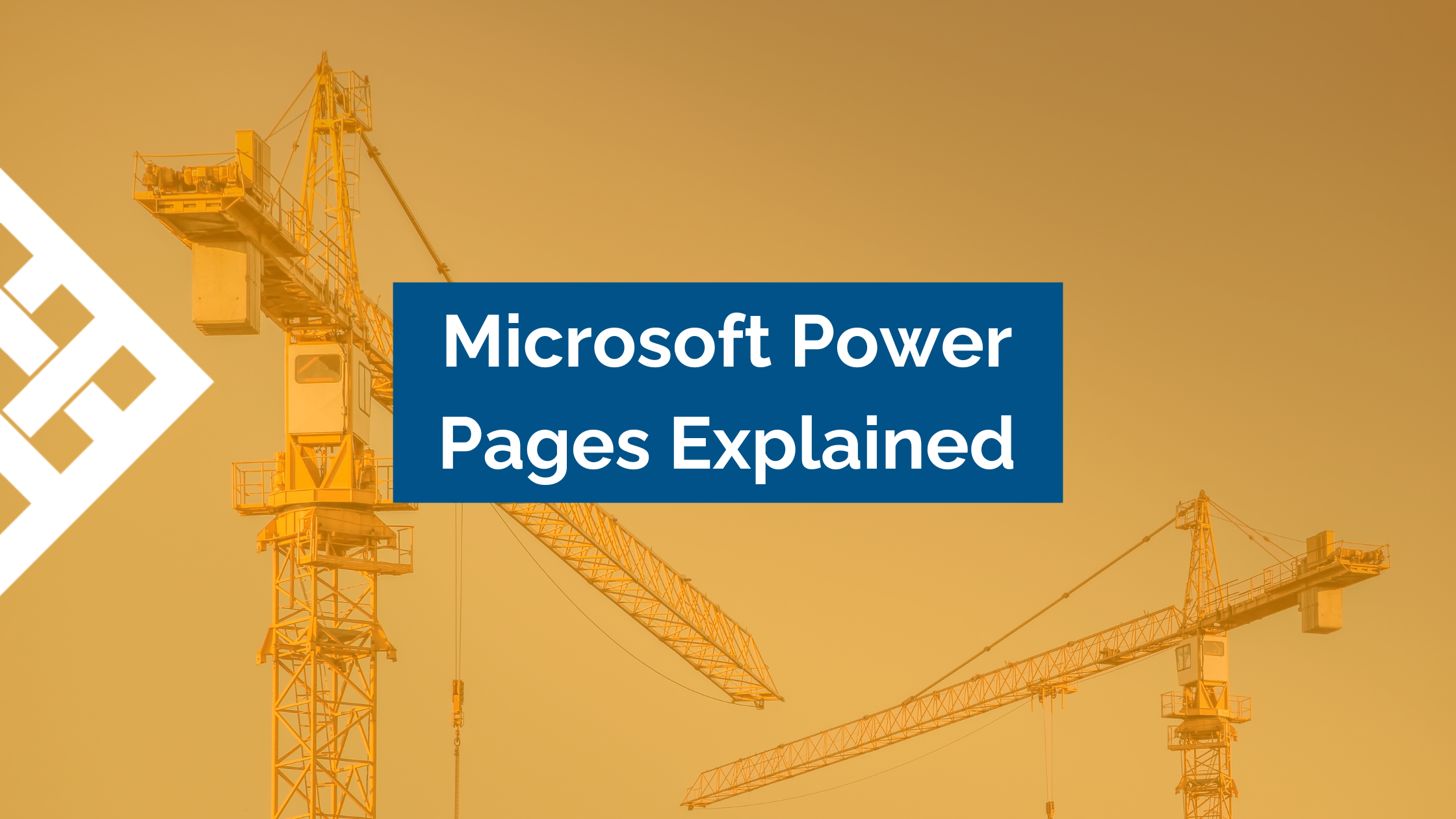


 In the
In the  Manufacturing companies
Manufacturing companies IT companies
IT companies In
In .png?width=767&height=608&name=image%20(14).png)
.png?width=710&height=308&name=image%20(13).png)
