Microsoft 365 and Office Applications
Integration with Office 365 allows Power Apps to interact with tools like Excel, Outlook, and Teams. This enables users to build applications that can access and manipulate data in Excel spreadsheets, automate email notifications through Outlook, and facilitate collaboration within Teams.













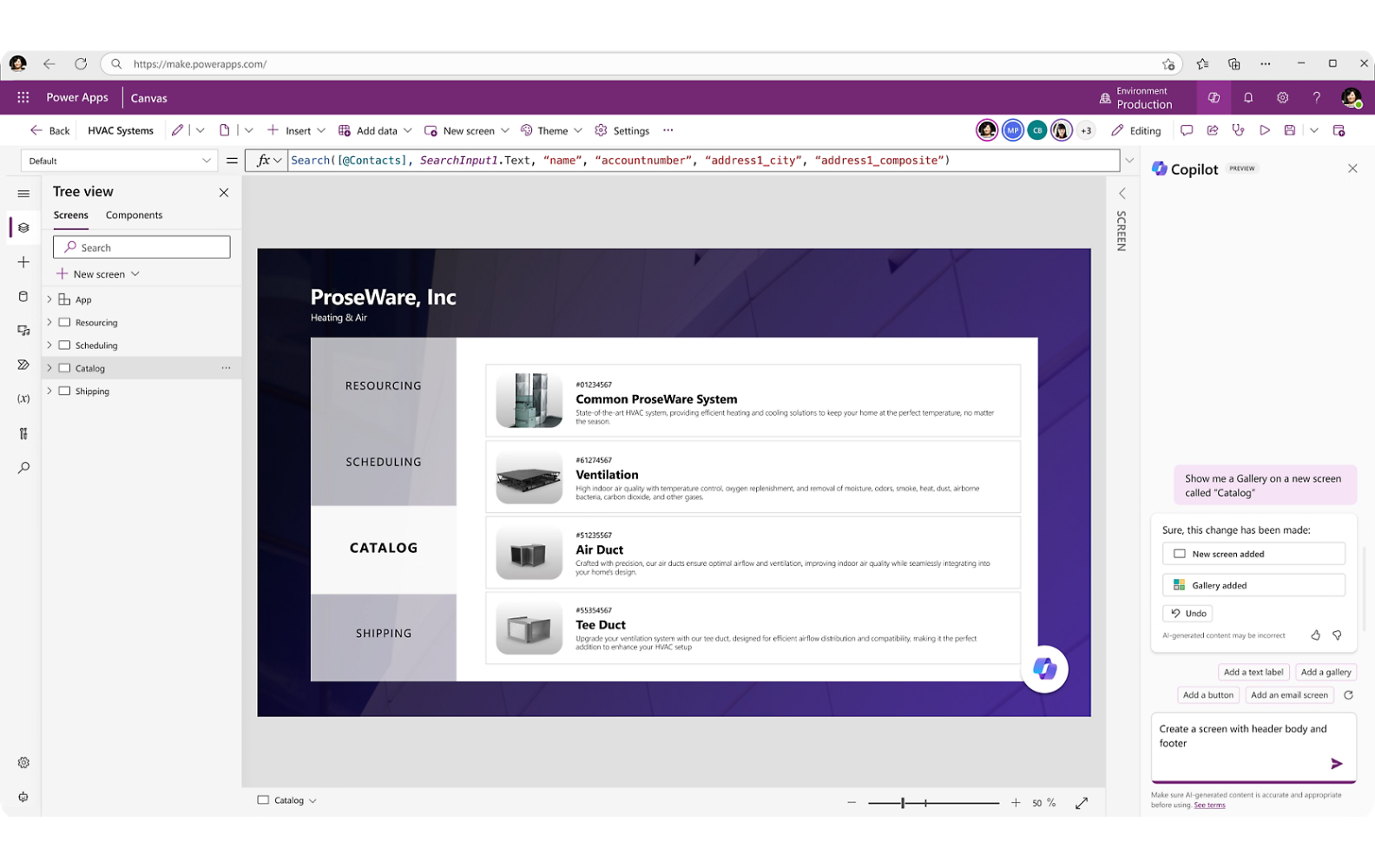
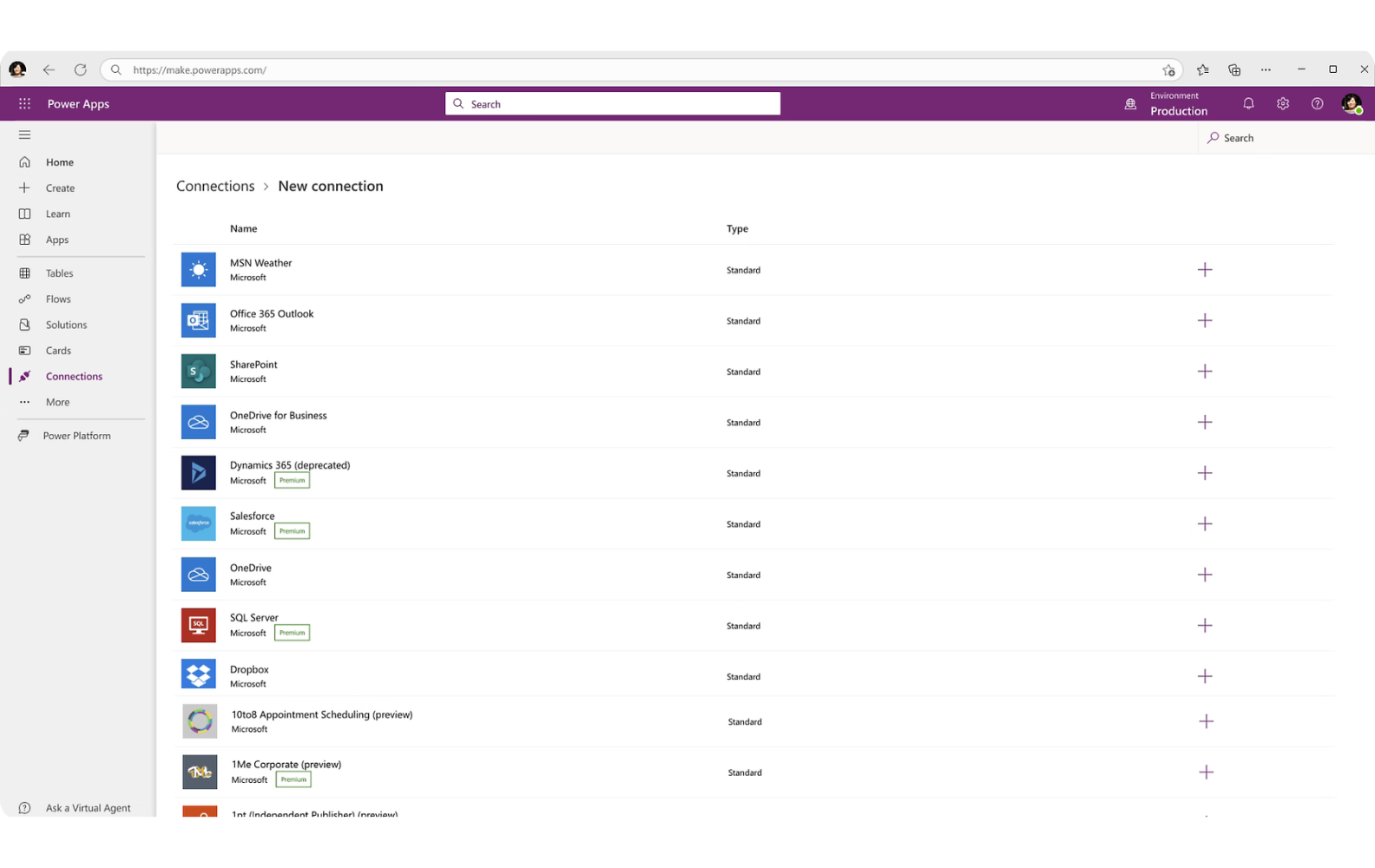
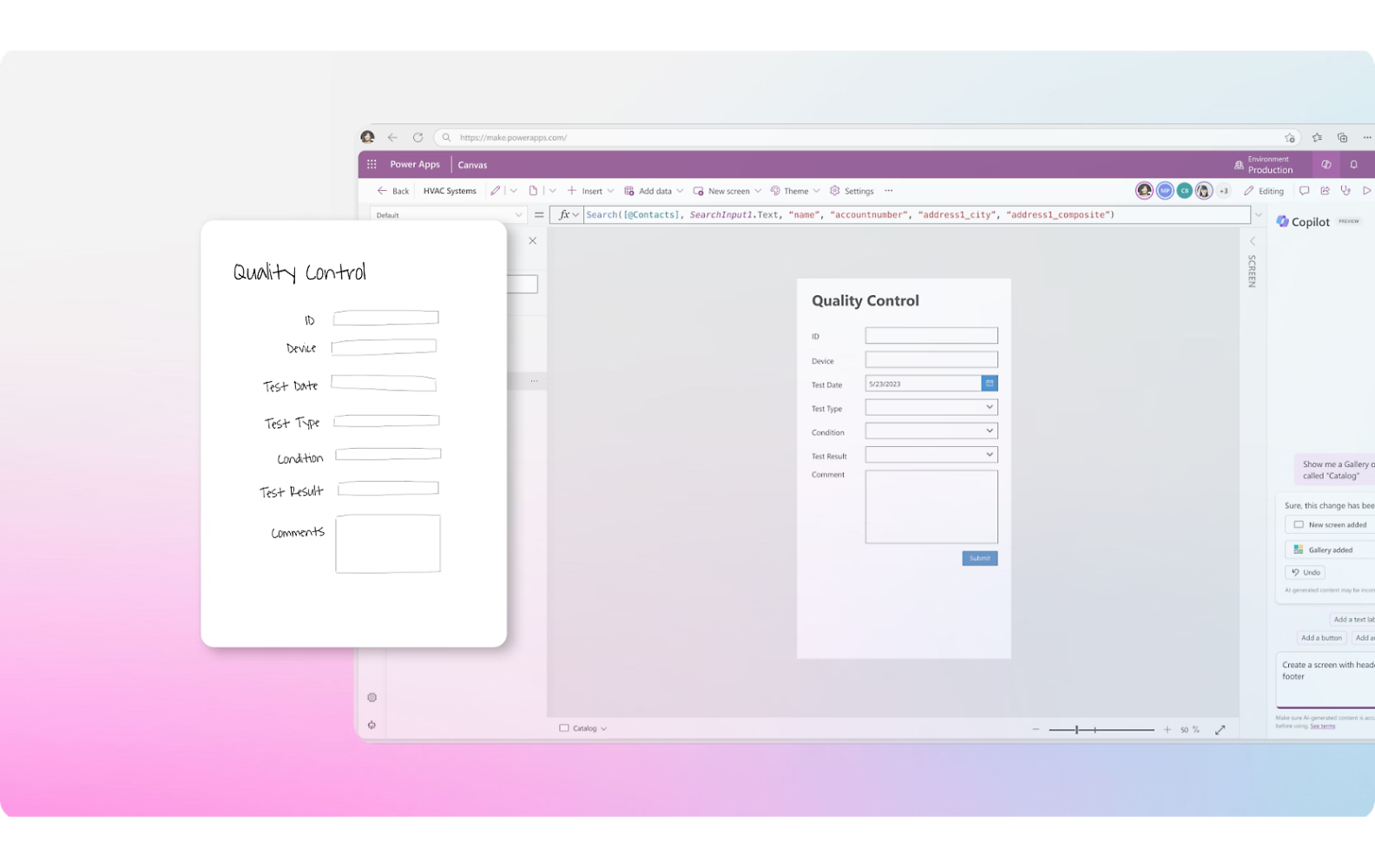
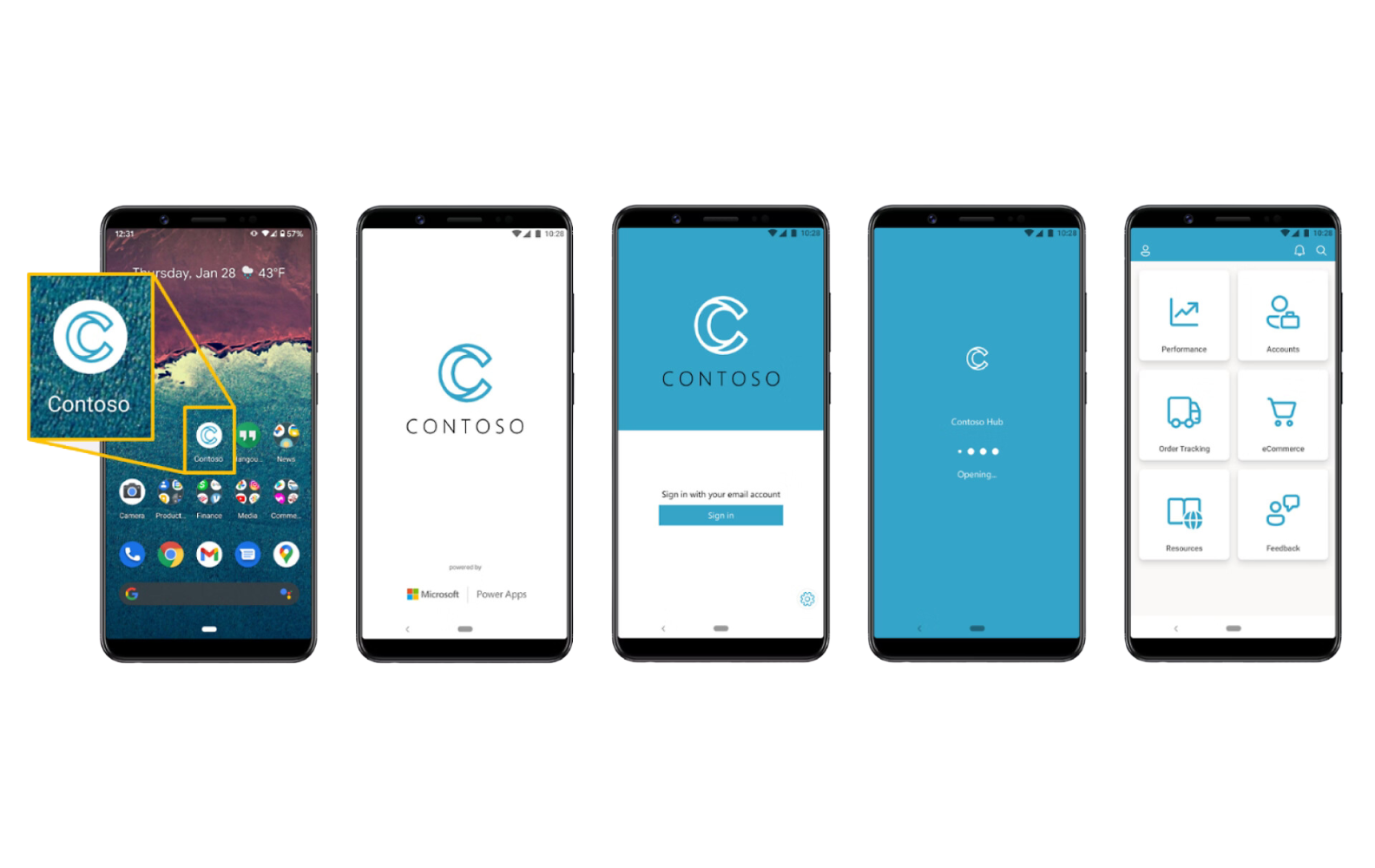
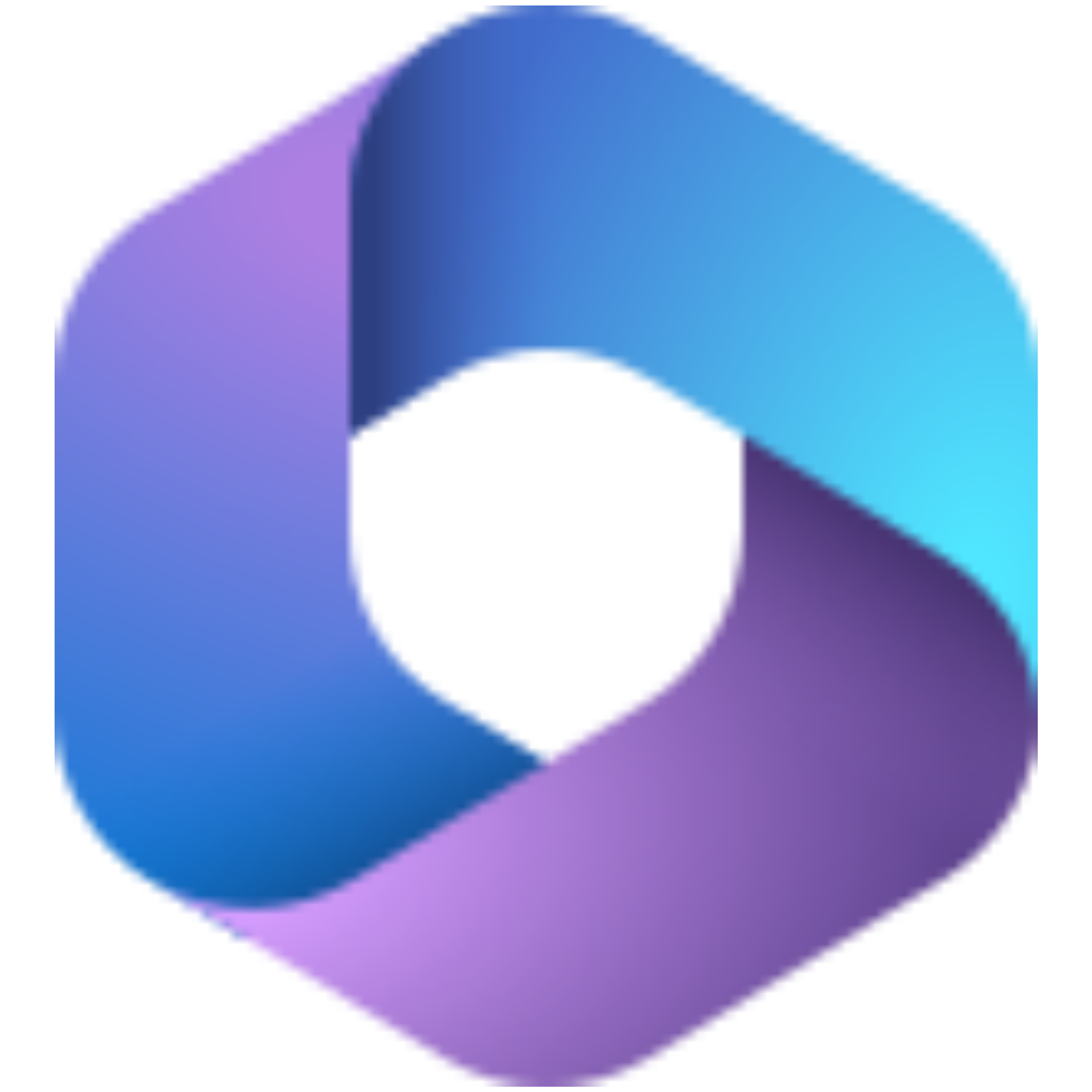



.png)

