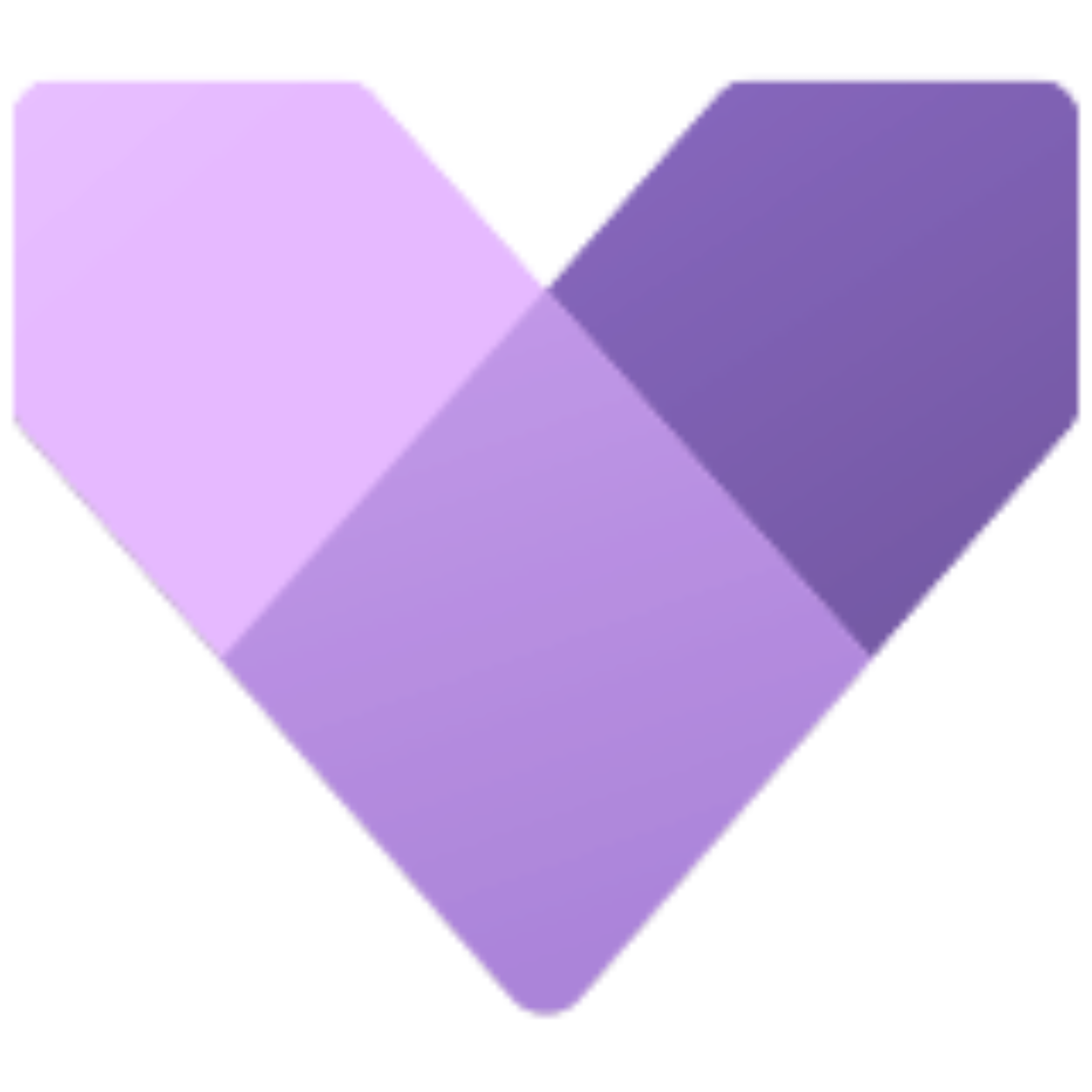Sharepoint
Integrating Customer Voice with SharePoint allows businesses to store, manage, and share survey data and insights securely across their organization. It’s particularly useful for teams that need a centralized location for feedback data, documents, and project files related to customer surveys.








.png?width=75&height=75&name=Real%20Time%20Access%20To%20Information%20(1).png)




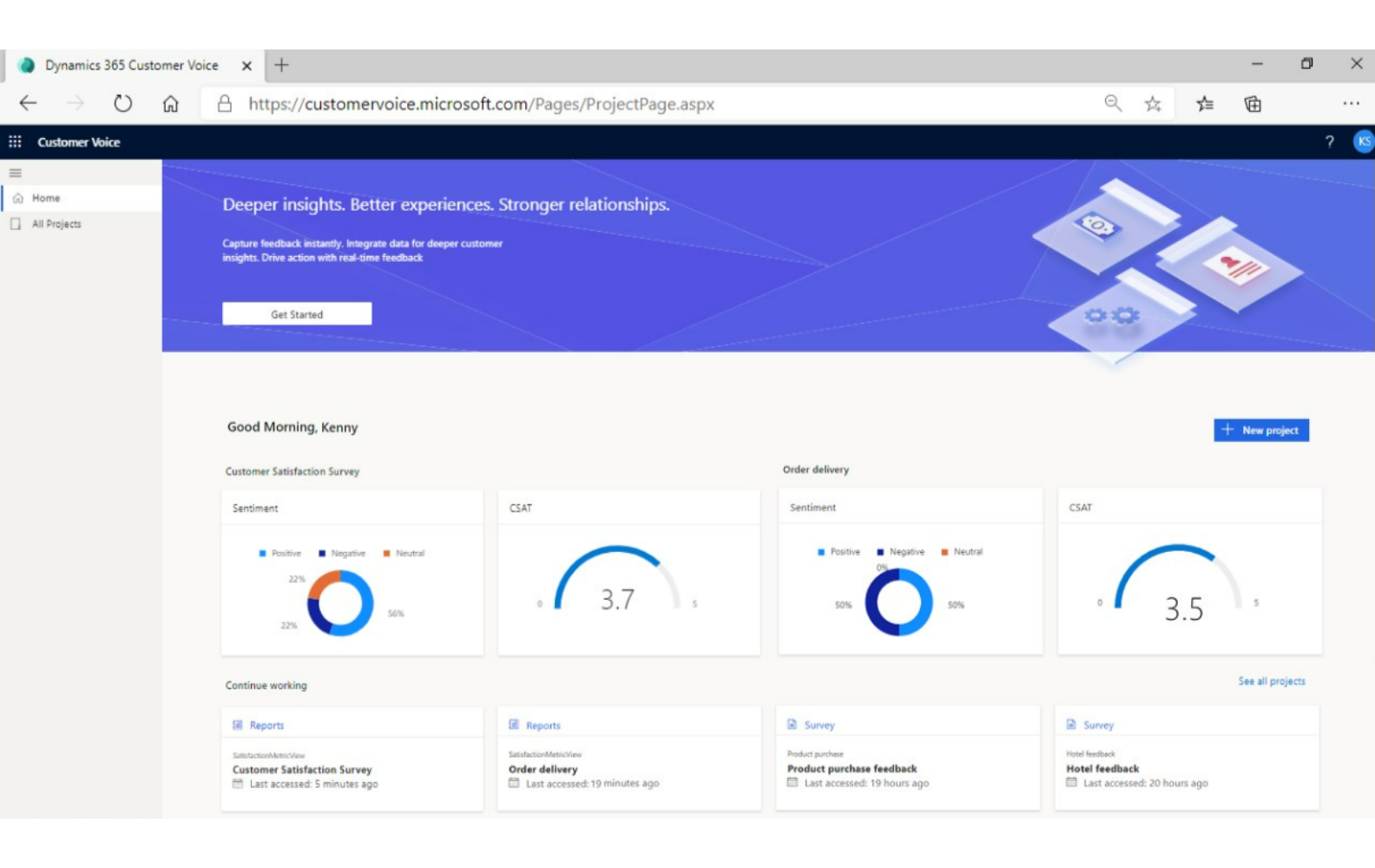
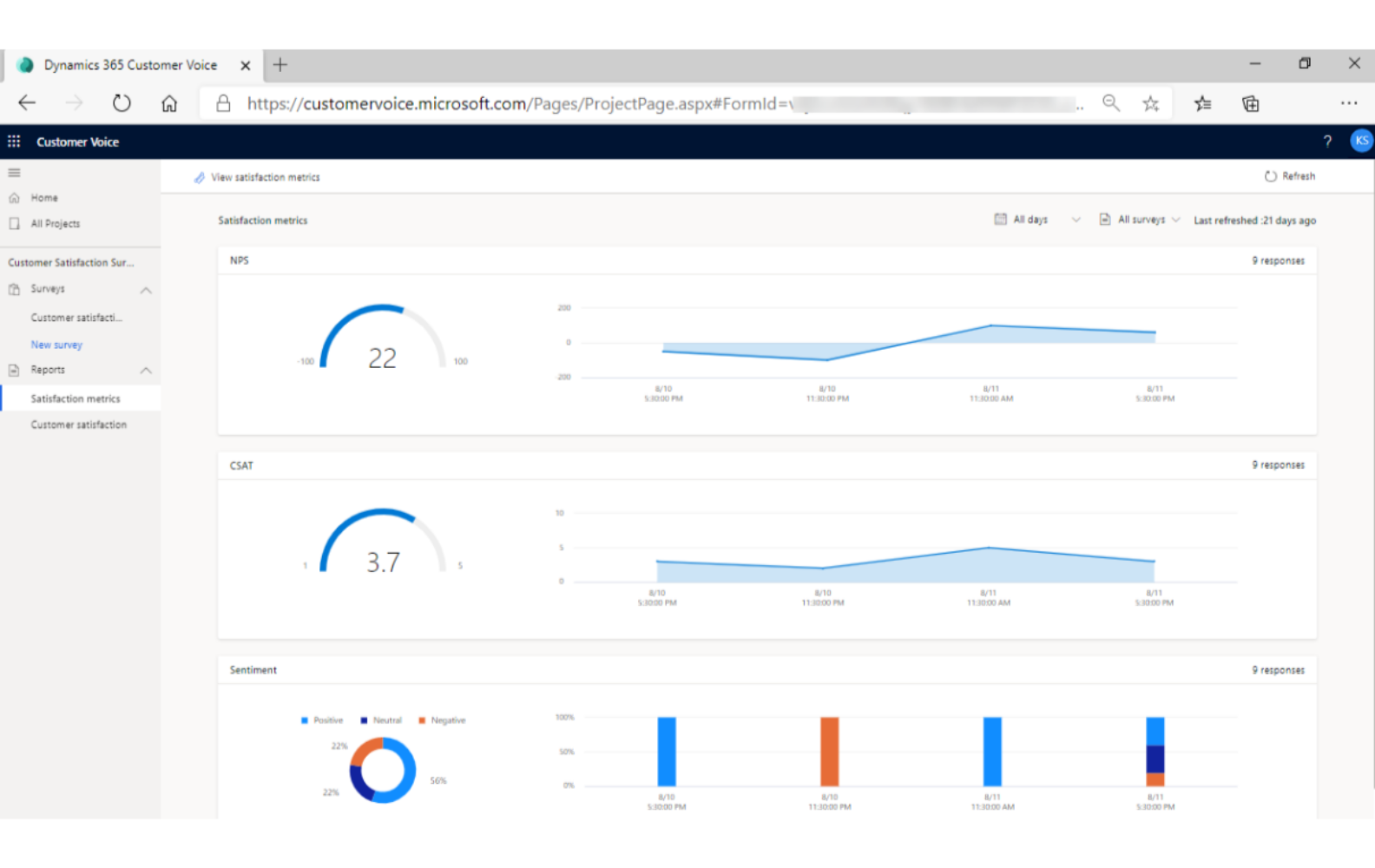
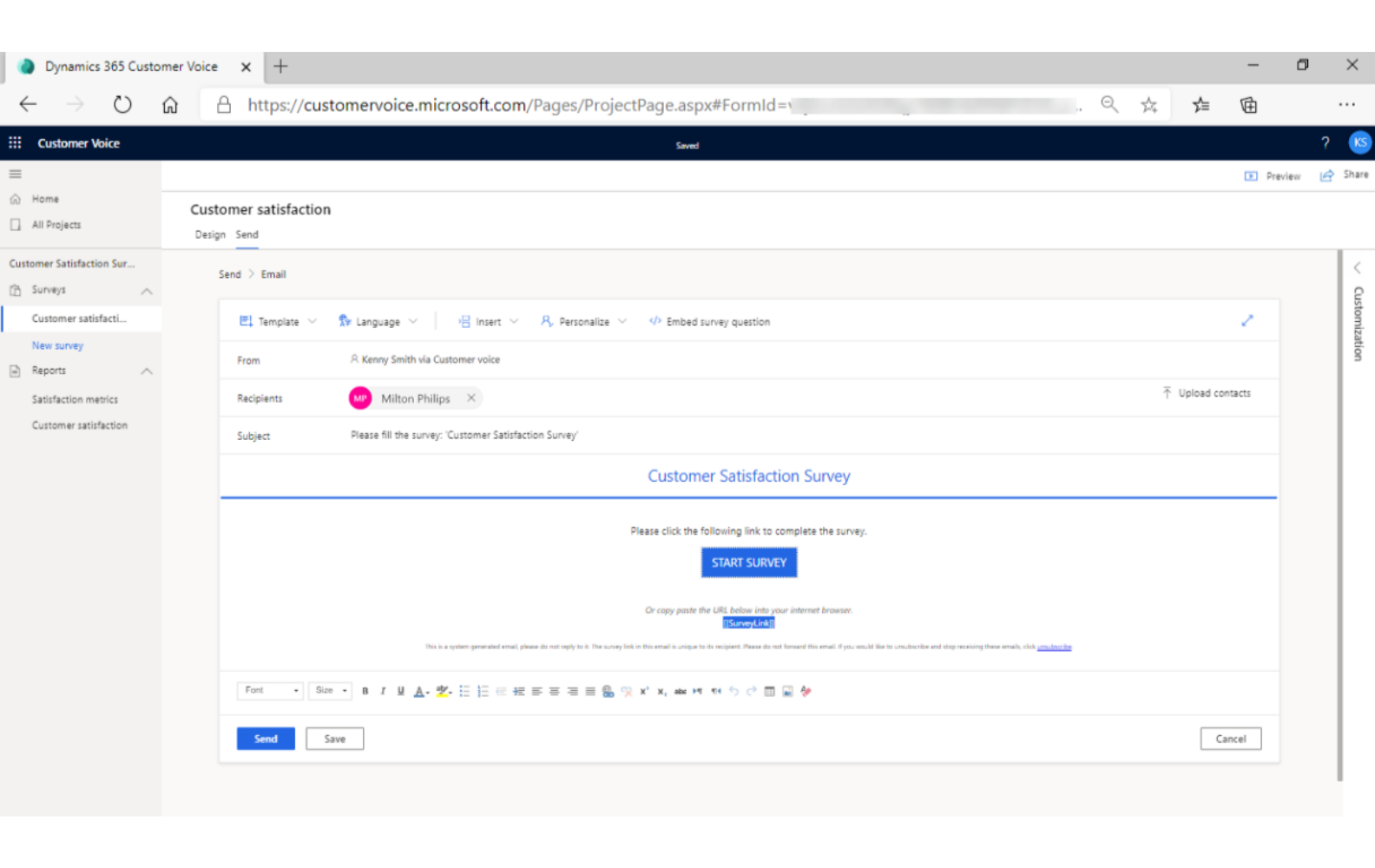
.png)


.png)