1. Customization & Configuration Differences
Salesforce and Dynamics 365 Sales have different customization and configuration capabilities. Understanding these differences and mapping your existing Salesforce customizations to Dynamics 365 is crucial to maintain business processes and workflows.
How TrellisPoint Can Help:
Our team of experts will work closely with you to analyze your current Salesforce customizations and configurations. We then map these to equivalent or improved functionalities in Dynamics 365 Sales, ensuring your workflows remain intact or are enhanced post-migration. TrellisPoint can also customize Dynamics 365 Sales to fit your unique business needs, providing a seamless transition.