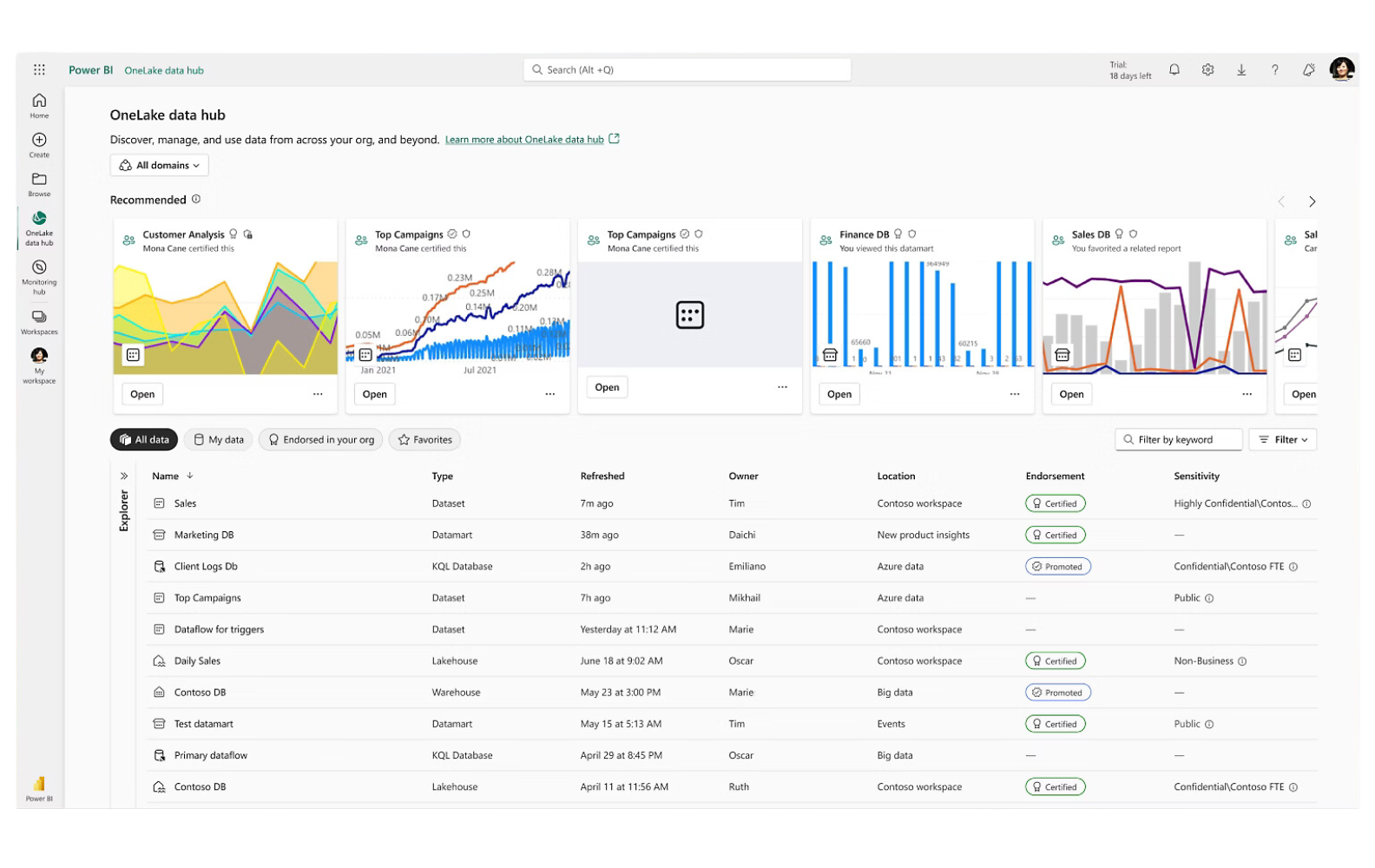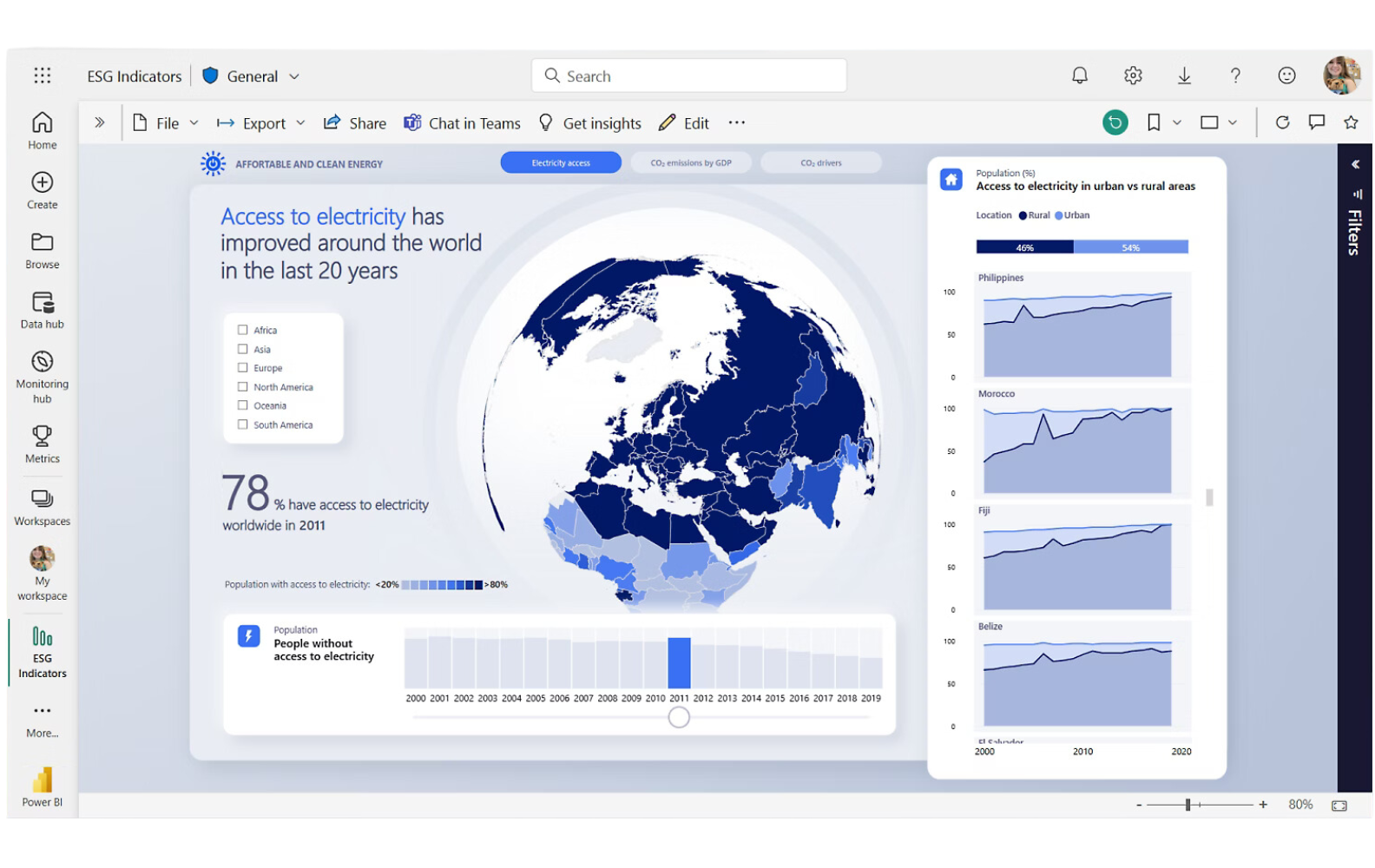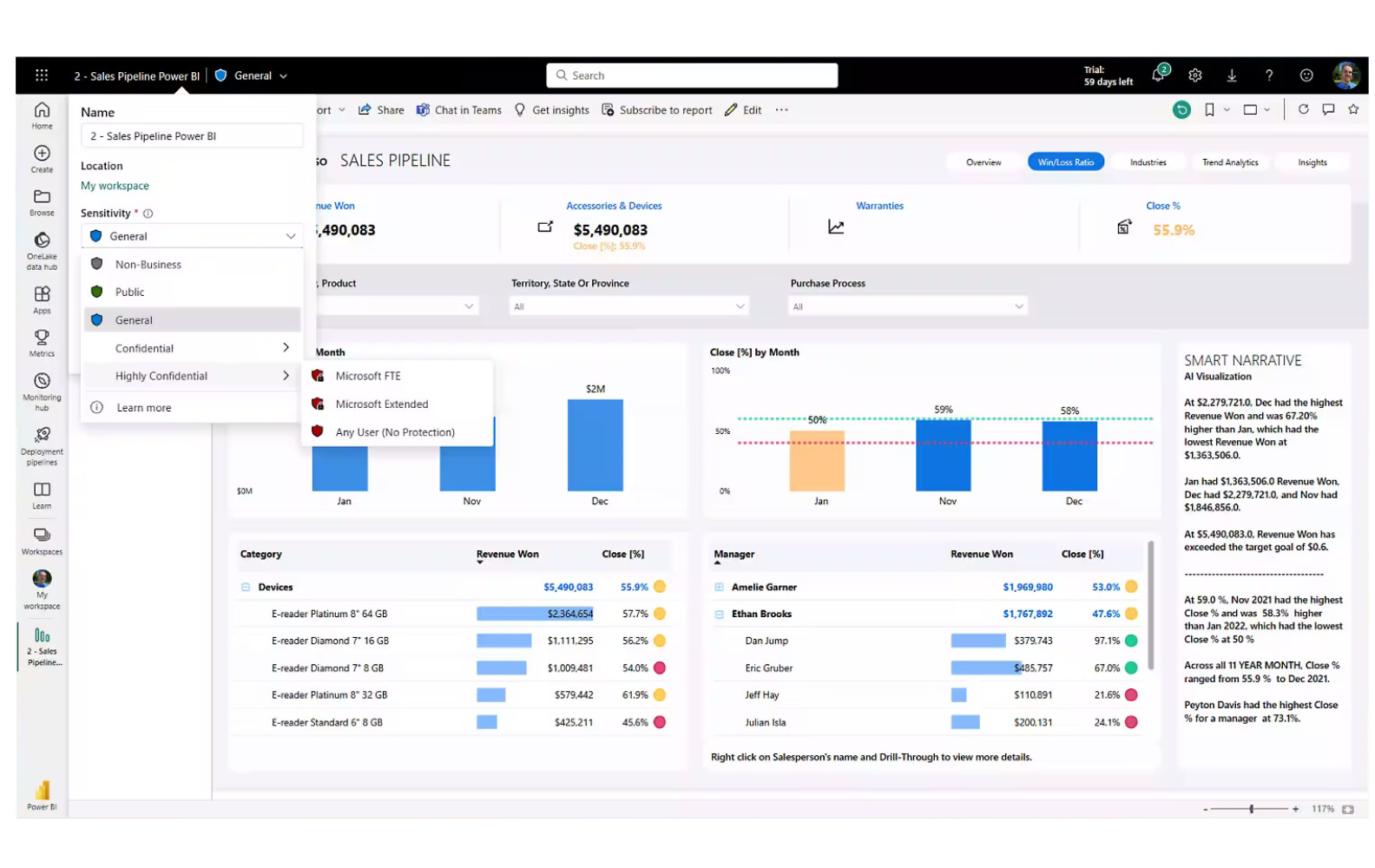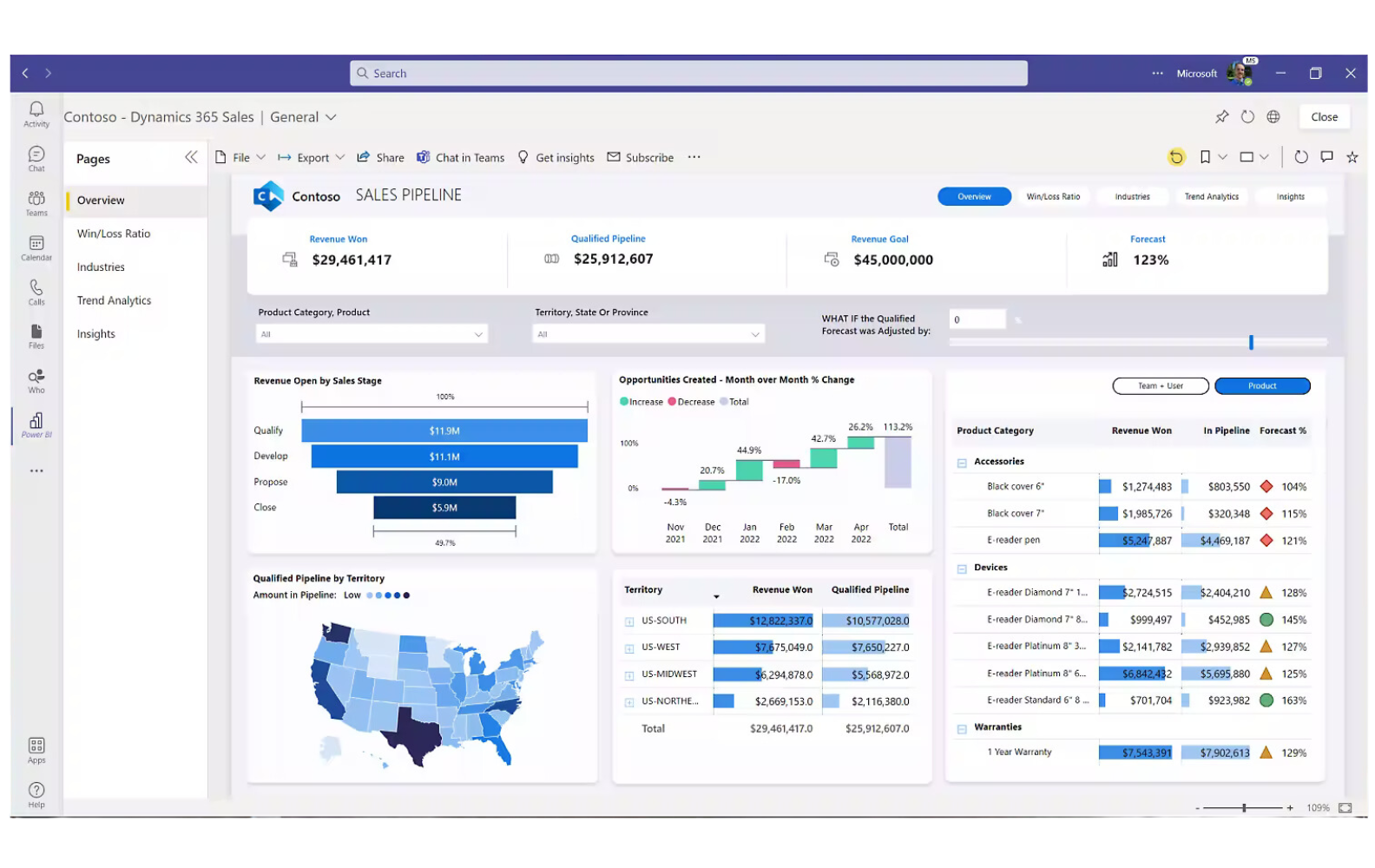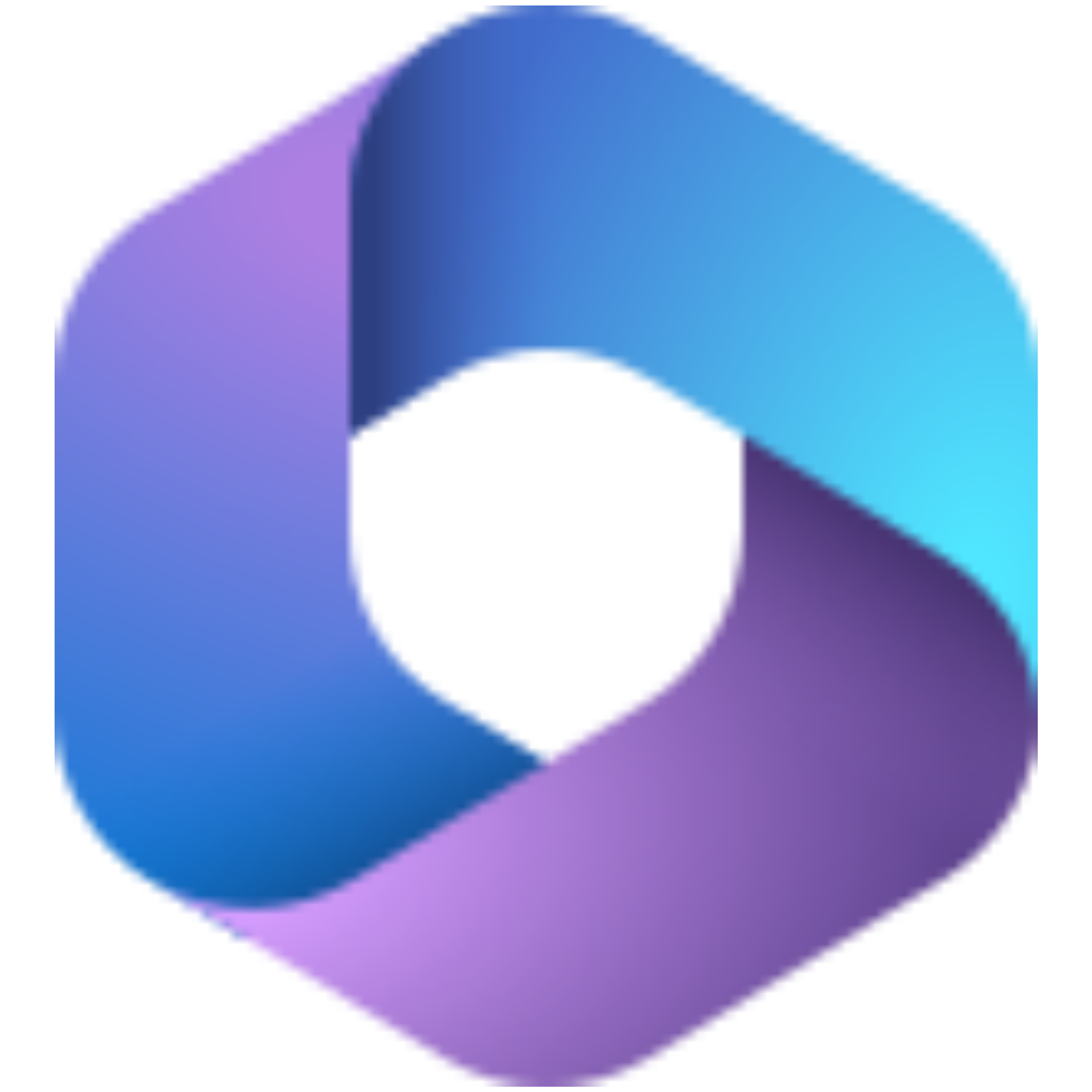Microsoft 365 and Office Applications
Power BI integrates with Microsoft 365 and other Office applications, such as Word, Excel, Outlook, and SharePoint really well, creating a cohesive and efficient data analysis environment. These integrations enable users to maintain a unified workflow across Microsoft’s ecosystem, enhancing productivity, data accessibility, and decision-making capabilities.