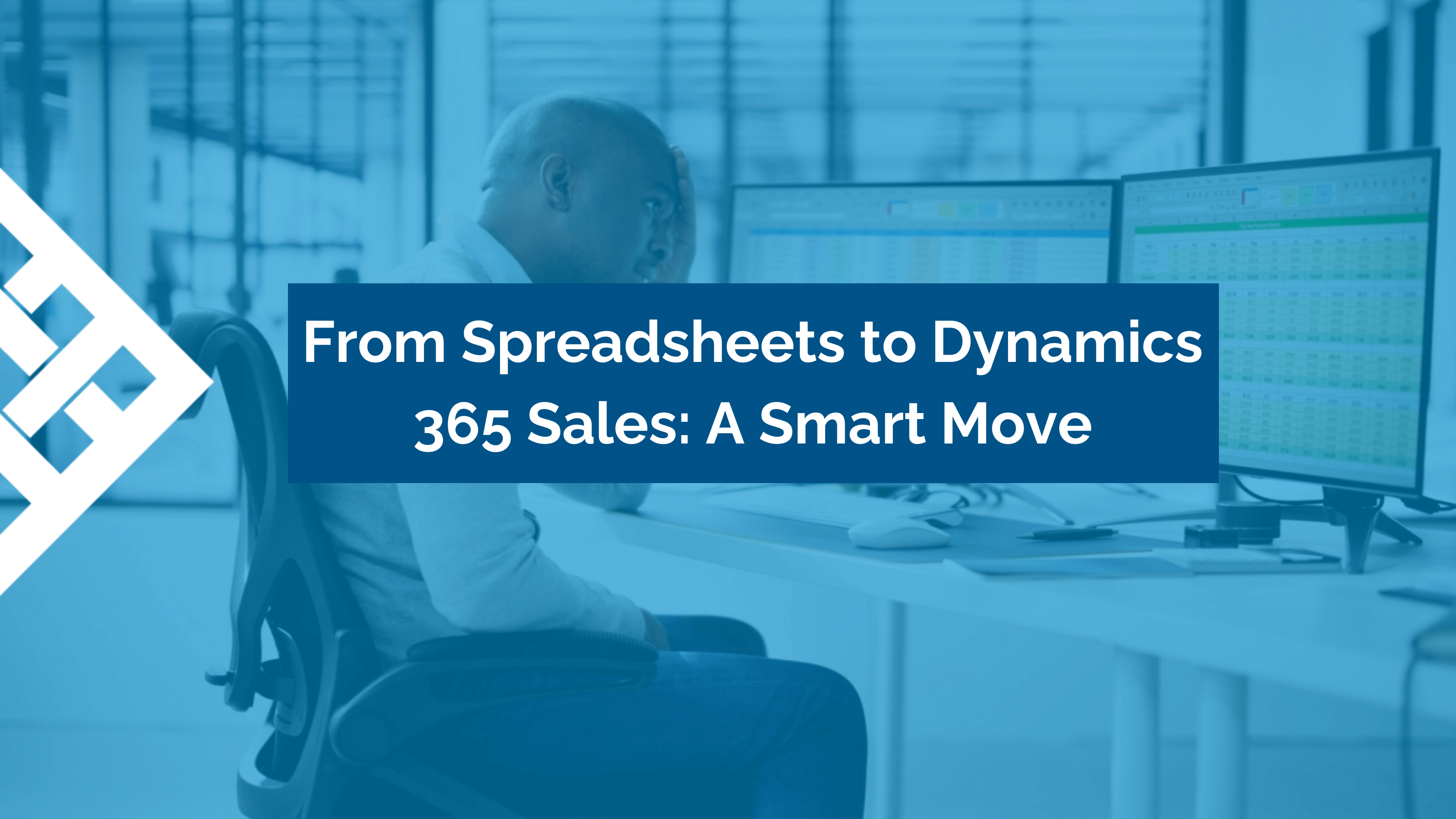From Spreadsheets to Dynamics 365 Sales: A Smart Move
Spreadsheets are an extraordinary tool. For many of us, it’s hard to remember what life was like without them.
But if the complexities of juggling multiple spreadsheets and trying to keep sales data organized are wearing on you, the answer may be to migrate to a Customer Relationship Management system (CRM).
Back in the nineties, we thought MapQuest was the most phenomenal tool—no more pulling over on the side of the road to look at a bulky map!
But then the Garmins and TomToms came along, and they seemed magical… for a while. Now we have Google Maps, Waze, and others, which provide real-time traffic alerts, alternate routes, ETAs, nearby food and gas options, and more.
This is similar to the evolution of spreadsheets. Revolutionary when they came out and an outstanding tool, they’re still useful today, but not for complex organizational process and data tracking. CRMs are now the smart choice for forward-thinking companies.
This article details the limitations of using spreadsheets and explains why transitioning to a CRM like Microsoft Dynamics 365 Sales can save time, deliver greater value, and support business growth.
Spreadsheet Limitations - Why They Fall Short for Growing Businesses
As businesses grow, the limitations of spreadsheets become glaringly apparent. Let’s take a look at some of the significant issues:
Manual data entry and the risk of errors: While a lot of data in CRM systems still needs to be manually entered, CRMs offer advanced features that significantly reduce the risk of errors compared to manual data entry in spreadsheets. Some data can automatically be populated from existing company systems, business intelligence platforms or paid third-party sources. In addition, AI can often extract details from emails or business cards. CRMs also provide error-checking and validation tools, such as duplicate record detection and format verification, which aren’t inherently available in spreadsheets.
Proliferation of data silos: Different employees and departments tend to create their own spreadsheets. The resulting fragmented data often leads to duplicated and inconsistent information, making maintaining a single source of truth challenging. This complicates decision-making processes.
Challenges to collaboration and sharing data: When multiple team members need to access and update the same data, it’s like having too many cooks in the kitchen, leading to inconsistency, duplication, confusion, and inefficiency. Because spreadsheets lack the process control and collaboration features essential for modern businesses, it can be tough to keep everyone aligned.
Lack of automation: Automated processes such as sending follow-up emails, updating customer information, and other tasks must be done manually in spreadsheets—a time-consuming process prone to delays. Without business process automation, businesses can’t respond promptly to changes in customer data or market conditions, leading to missed opportunities.
Security concerns around sensitive customer information: Spreadsheets are often inadequately protected, making them vulnerable to unauthorized access and data breaches. Grave consequences can ensue, including loss of customer trust and potential legal issues, especially with stringent data protection regulations. There’s also the risk of misuse by unethical employees who could leak valuable company data or intellectual property to competitors.
The Benefits of Migrating to a CRM
Upgrading from spreadsheets to a CRM like Microsoft Dynamics 365 Sales is like swapping out your old dial-up modem for high-speed internet.
The changes are transformational. Here are the key benefits that can revolutionize your business operations and fuel your growth:
- Centralized Information: By consolidating all customer data into a single, easily accessible platform, a CRM ensures that everyone in the organization can access the same real-time information, enhancing accuracy and efficiency.
- Automated Processes and Increased Efficiency: CRMs automate workflows based on data changes, enforcing business processes instantly and ensuring timely actions. They also automate repetitive tasks such as data entry and follow-up communications, saving time, reducing errors, and allowing team members to focus on higher-value, strategic activities. This overall automation reduces reliance on manual intervention, enhancing productivity and efficiency.
- Better Collaboration: A centralized system provides all team members access to up-to-date customer information, improving communication and teamwork. This seamless collaboration ensures everyone is on the same page, leading to more efficient operations.
- Enhanced Data Security: The powerful security features of CRMs protect sensitive customer information, reducing the risk of unauthorized access and data breaches. This protection helps ensure regulatory compliance and customer trust, safeguarding the business's reputation.
- Templates and Process Guidance: CRMs offer a variety of templates for things like emails, documents, spreadsheets, quotes, orders, invoices, reports, and dashboards. They can also provide business process guidance and sales playbook templates. These features streamline operations, ensure consistency and professionalism, and save time by aligning all activities with the company’s standards.
Making the Transition
Like any new organizational process, transitioning from spreadsheets to a CRM system like Microsoft Dynamics 365 Sales may seem daunting. But with a structured approach, it can be smooth and rewarding. Here’s a 5-step process to guide you.
Step 1: Assess your current process and identify gaps. Carefully review your current data management processes. Identify areas where spreadsheets may be falling short, such as inefficiencies, data inaccuracies, or collaboration challenges. Acknowledging these gaps will inform the specific features and functionalities you need in a CRM system.
Step 2: Choose the right CRM solution for your business needs. Not all CRMs are created equal, so carefully selecting one that aligns with your business requirements is essential. Integration capabilities, ease of use, scalability, and any specific tools that will benefit your team the most should all be considered. D365 Sales, for example, offers robust features tailored for sales teams, making it an excellent choice for businesses focused on growth and efficiency.
Step 3: Plan and execute data migration carefully. Don’t underestimate the importance of data migration in the transition process. First, clean up your existing data to ensure accuracy and consistency. Then you can develop a detailed migration plan that outlines the steps for transferring data from your spreadsheets to the new CRM system. It’s critical to initially test the migration process on a small scale to identify any issues and make adjustments before fully implementing it.
Step 4: Train your team on the new system. Ensuring your team is comfortable and proficient with the new system is critical to a successful transition. Plan comprehensive training sessions that cover all the essential features and capabilities. Address any questions or concerns your team may have and encourage hands-on practice with the system. With continuous support during the initial phase, your team will adapt more quickly and effectively.
Step 5: Continuously monitor and optimize your CRM usage. Once the system is up and running, be sure to monitor its usage and performance regularly. Encourage and gather feedback from your team to identify challenges and areas for improvement. This information will enable you to optimize the system and ensure it continues to meet your business needs. Going forward, regular updates and additional training sessions can help you leverage the CRM’s full potential to drive ongoing efficiency and growth.
These steps will ensure a successful transition from spreadsheets to a CRM system, setting your business up for improved productivity and long-term success.
Switching from spreadsheets to a CRM like Microsoft Dynamics 365 Sales may initially feel overwhelming. But by following these steps, your organization will be able to maintain organized and accessible information, boost efficiency, and improve customer engagement – all leading to accelerated growth.
Trellispoint is a Microsoft Dynamics 365 Partner with deep expertise in Dynamics 365 Sales and CRM migration. We’d love to discuss your current system and future needs - Reach out to us!