12 Reasons To Use Microsoft Dynamics 365 for Construction
Construction spending has been on a steady rise since 2019, where the industry saw spending at the $1.3-trillion mark!
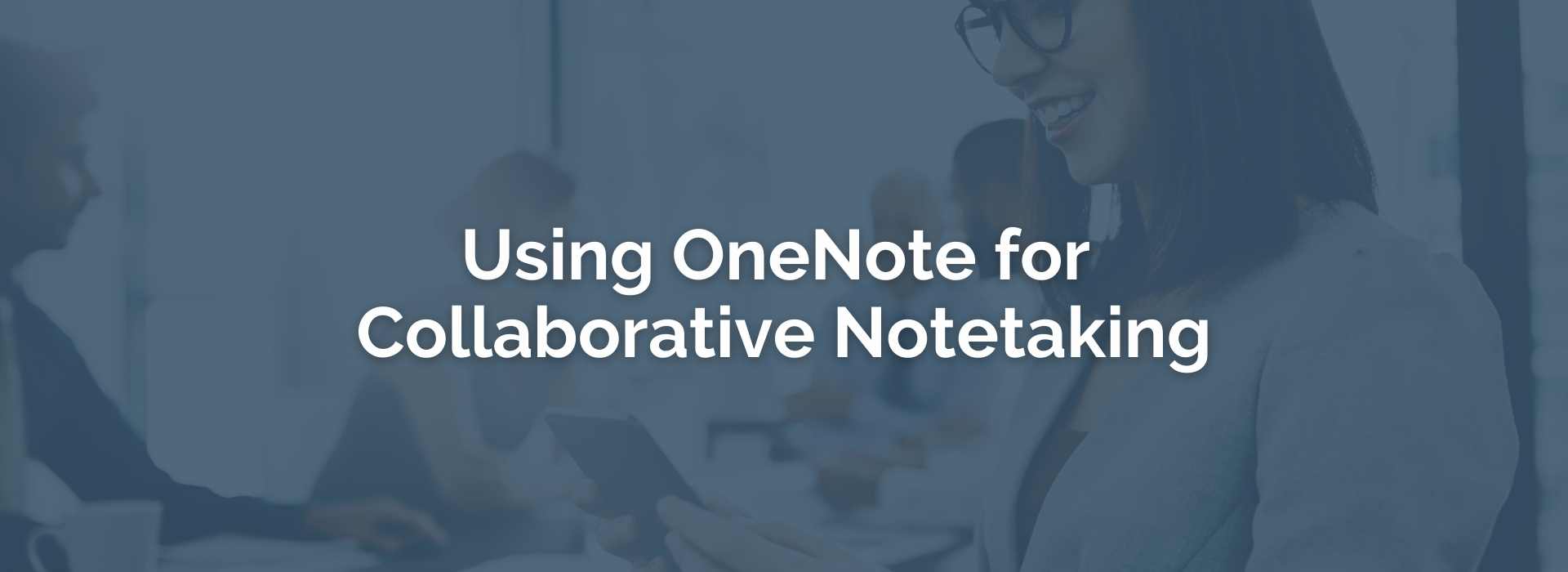
Microsoft Dynamics 365 integrates with many Microsoft products to create a large network of programs that can be used together to increase efficiency. One of those programs is OneNote which can be used to take notes collaboratively and share information quickly with your company. Did you know that it can be used within the framework of Dynamics 365 CRM?
This is a fantastic feature to keep your team’s customer communications and notes organized within an account, opportunity, or contact record. Here’s how you do it!
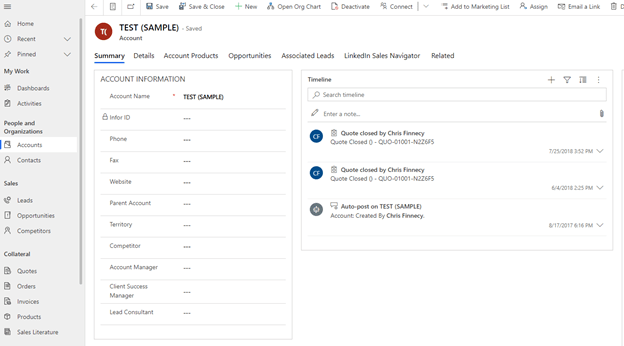
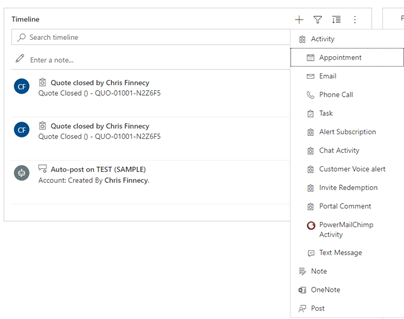
This brings you to the account’s OneNote page in our example. Notes can be saved from previous sessions and can be edited in real time by numerous people at once.
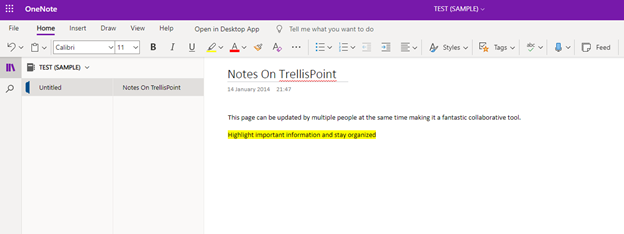
With an active internet connection, notes are automatically saved to the record. OneNote can by closed at any time and you can access your updated notes by following the step above and pick up right where you left off.
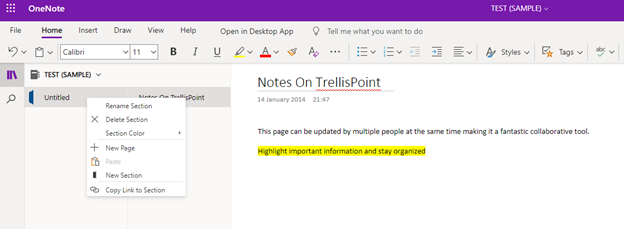
No matter which D365 record that you create with a OneNote notebook (Account, Opportunity or other), once that file is created, you can open and access that OneNote file from OneNote itself or you can open the file from the D365 record or from SharePoint where D365 creates the OneNote file also. Any notes entered into the file will show up when that file is opened by anyone with access.
In Summary, OneNote is an effective way to collaborate if you’re using Dynamics 365 because:
For more tips on using Dynamics 365 CRM including Bulk Editing Dynamics 365 Records, be sure to visit our blog!
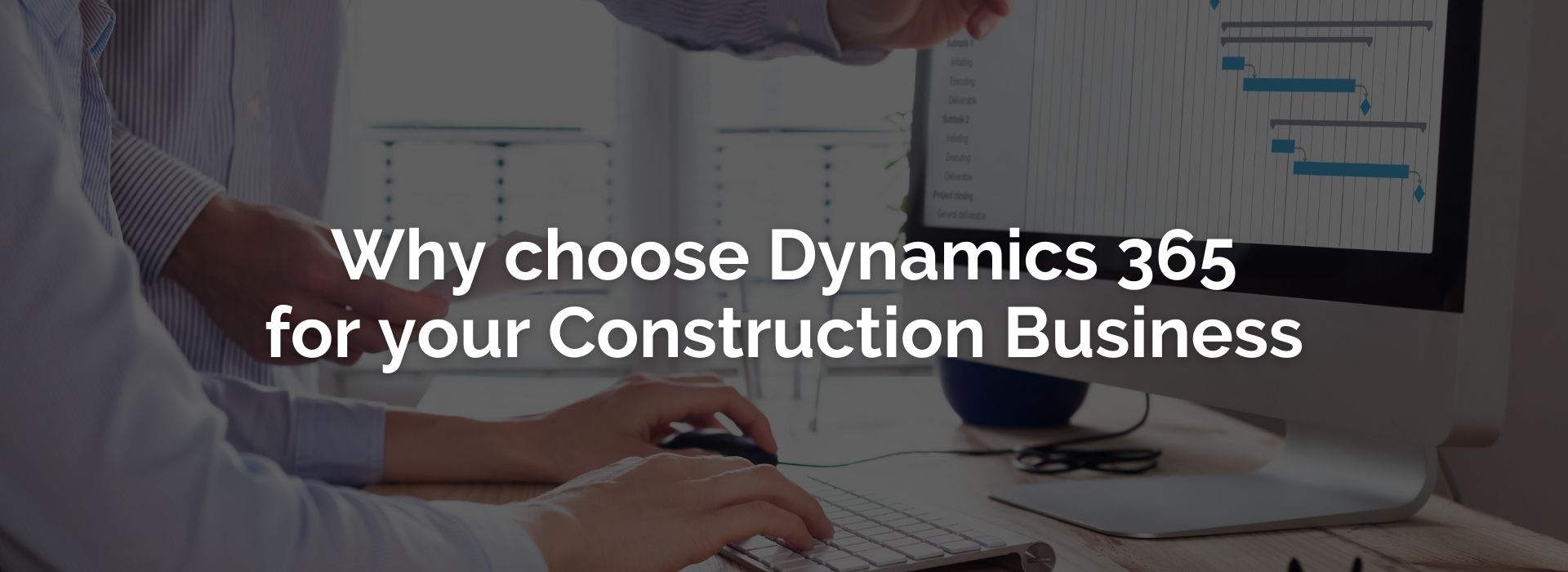
Construction spending has been on a steady rise since 2019, where the industry saw spending at the $1.3-trillion mark!
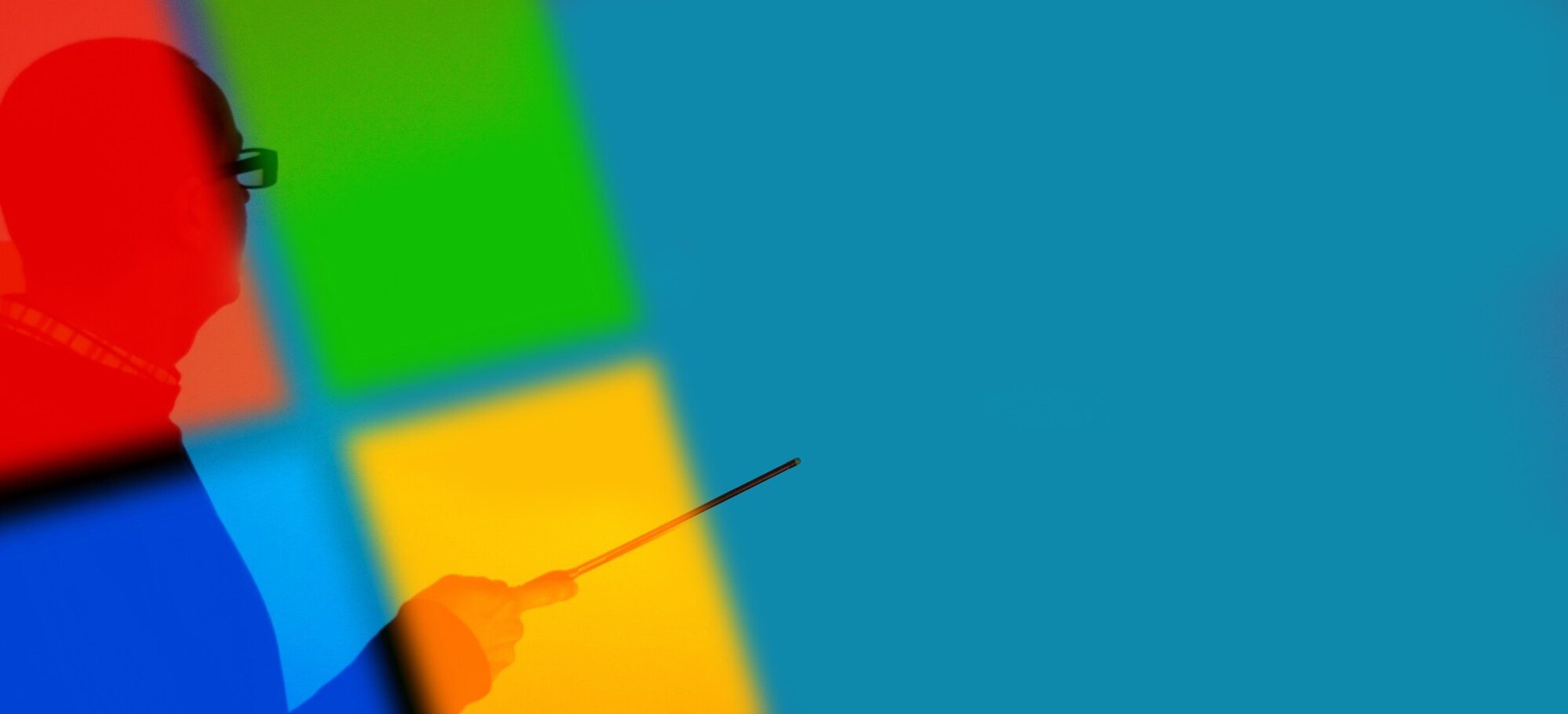
We’re all familiar with Microsoft Word, Excel, and Outlook. The Microsoft brand comes with worldwide...

Is it Time to Upgrade your Outdated CRM? Like people, companies often have a natural aversion to change. After all, the stakes are high in today’s...