Move Your old CRM System to Dynamics 365 on the Microsoft Cloud Part 2
CRM Migration: Part 2 InPart 1we discussed the main components of a CRM migration including Data Model customizations, UI customizations, and the...
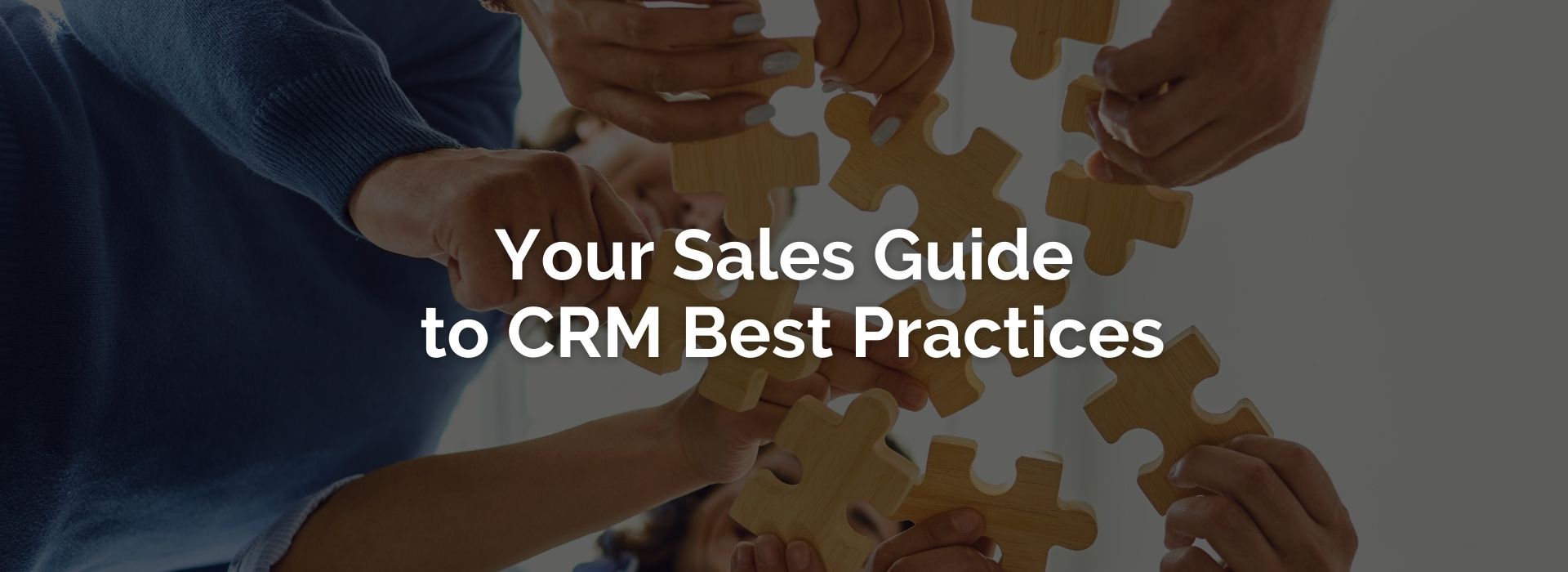
According to research, less than 37 percent of sales reps use a CRM system to manage their sales activities. If you’re one of the 63% not taking advantage of this valuable tool, you’re likely missing out on some major opportunities. This is a huge problem—especially when you consider that CRM software helps businesses generate more revenue, increase sales productivity and improve customer retention.
Sales teams have long been using customer relationship management (CRM) systems to manage customer interactions. But as technology has evolved, so too has the way CRMs are used.
In this guide, we will discuss CRM best practices for sales teams who want to get the most out of their CRM system.
The goal for any sales team is to convert prospects into loyal customers. Customer relationship management systems help you do just that by providing a central place where all your customer information can be stored, from contact details and purchase history to communication logs and essential documents.
It’s easy for sales professionals to get bogged down with data entry, but a good CRM will automate much of this process for you. With the right system in place, you can quickly and easily find the information you need about any customer.
Not only is it important to have all your customer data in one place, but it’s also crucial to keep that data up-to-date. When customers change their contact information, for example, it’s important to update your CRM right away.
Otherwise, you run the risk of losing touch with them or, worse, sending them communications meant for someone else. Use a CRM that offers import and export features so you can easily move data in and out of the system as needed.
Today’s consumers prefer to connect with businesses through various channels, including social media, email, and text. Your CRM should allow you to connect with customers on their preferred channels, so you can reach them where they are most comfortable interacting.
A good CRM will also offer reporting features that show how many leads were generated through each channel and which ones resulted in closed sales. This information can help you fine-tune your sales strategy and make informed decisions about where to focus your efforts in the future.
You might also want to consider integrating other tools into your CRM, such as marketing automation platforms or email service providers. This will help streamline communication between teams, making it easier for everyone involved with a customer’s journey from prospecting through purchase and beyond.
Tracking sales activities is one of the most critical CRM best practices. It’s easy for a salesperson to get bogged down with data entry, but a good CRM will automate much of this process for you. With the right system in place, you can quickly and easily find the information you need about any customer.
A good CRM will also offer reporting features that show how many leads were generated through each activity and which ones resulted in closed sales. This information can help you fine-tune your sales strategy and make informed decisions about where to focus your efforts in the future.
One of the best ways to improve your sales process is to set measurable goals and track your progress. A CRM can help you do this by providing insight into your team’s performance. With the right system in place, you can see which activities are generating the most leads and closed sales.
This information can help you focus your efforts on the most successful activities. You can also use a CRM to track other important metrics, such as average sales cycle time and customer lifetime value. By measuring your progress over time, you can identify areas where you need to make changes in order to improve your results.
It’s important to keep in mind that CRM best practices are constantly evolving. Keep up with the latest trends by reading industry blogs and attending webinars. The more you know about your customers and how to reach them, the better your chances of making a sale.
One of the most critical CRM best practices is training your team. A good CRM will automate much of the data entry process, but it’s still crucial for sales representatives to understand how to use the system. They should also be familiar with the reports and dashboards that are available to track their progress and identify areas where they need to improve.
It’s also essential to train your team to use the other tools that are integrated with your CRM. If you’re using a marketing automation platform or an email service provider, make sure everyone is familiar with how it works and how to access the data they need.
The more familiar your team is with your CRM, the more effective they’ll be at using it. Training should be an ongoing process, and you should update your training materials as needed to ensure that everyone is up-to-date on the latest features.
One of the biggest challenges with CRM is reducing human error. When data is entered manually, it’s easy for mistakes to occur. This can lead to inaccurate information and a lot of wasted time trying to track down the correct data.
A good way to reduce human error is by using CRM data validation tools. These tools allow you to specify the criteria that data must meet to enter the system. This can help reduce time spent on data entry and ensure that the information is accurate.
There are several different data validation tools available, so you should choose one that meets the needs of your team. Some popular options include regular expressions, data lists, and field validations.
Data validation is one of the most important CRM best practices because it helps ensure that the data in your system is accurate and up-to-date. By using data validation tools, you can reduce the amount of time spent on data entry and improve the quality of your data.
Most CRM software applications allow you to track basic information about your customers, such as name, address, and contact information. However, you may also want to track other types of information specific to your business. This could include things like purchase history, product preferences, or social media profiles.
One way to track this information is by using custom fields. These are fields specific to your business and allow you to track additional information about your customers. Custom fields can be added to any table in the CRM, so you can track whatever data is important to you.
There are several different types of custom fields, so you should choose the type that best meets your needs. Some popular options include text fields, number fields, and date fields.
Using custom fields is a great way to track additional information about your customers. You can use this data to create more targeted marketing campaigns or personalize your customer service interactions.
CRM is an important tool for sales representatives, and it’s essential to use it effectively. These seven CRM best practices will help you do just that. Train your team on how to use the system, use data validation tools to reduce human error, and track additional information with custom fields.
By following these tips, you’ll improve your CRM and see better results from your sales efforts. That said, if you’re looking for a professional CRM strategic partner, please contact us today.

CRM Migration: Part 2 InPart 1we discussed the main components of a CRM migration including Data Model customizations, UI customizations, and the...

How to Get Sales to use our CRM After implementing a CRM system, a sales manager realized that her team was not making much use of the tool. The data...
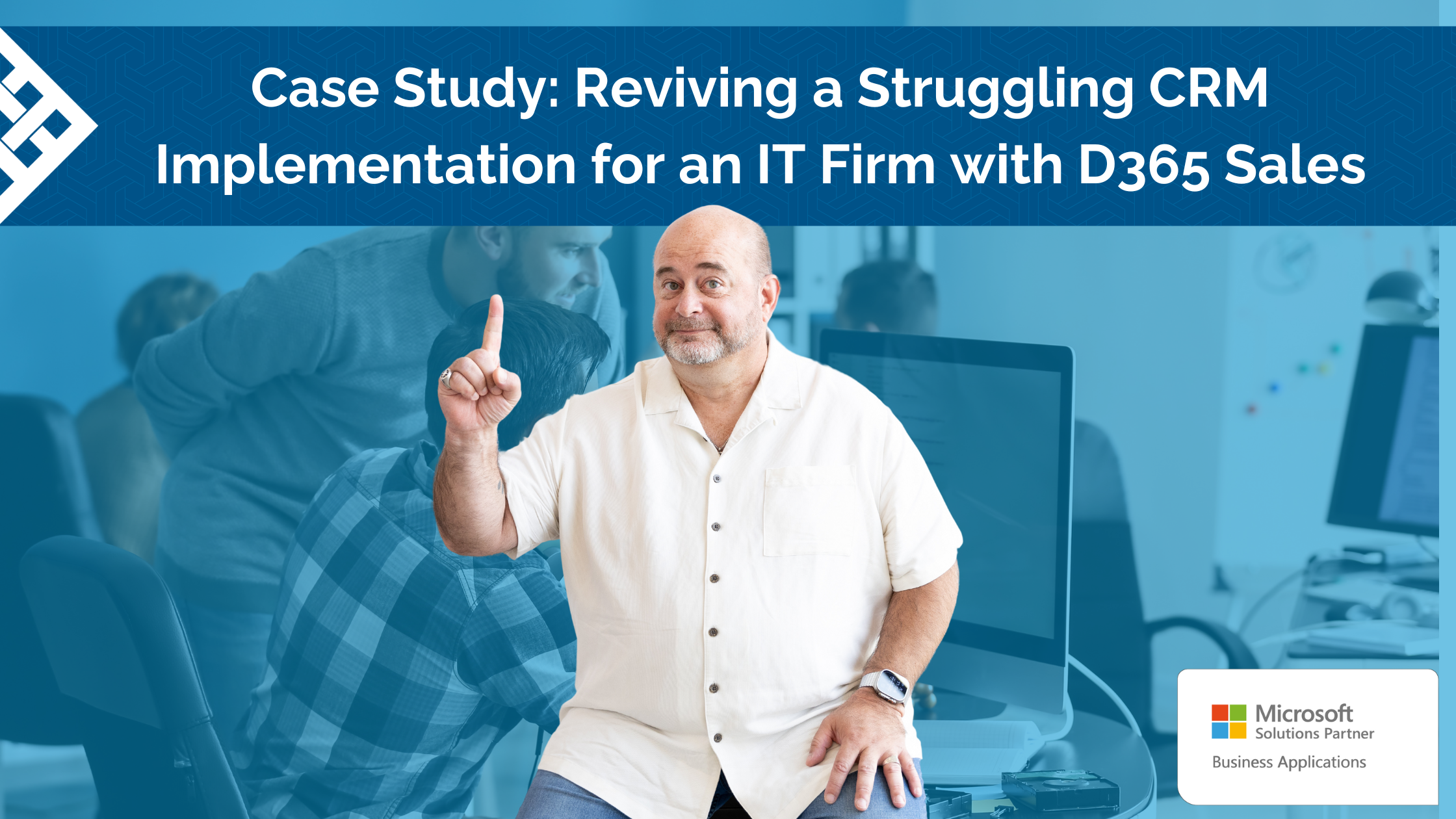
2 min read
Reviving a Struggling CRM Implementation for an IT Firm with Dynamics 365 Sales Industry & Challenge ...