
Top 5 New Features in Dynamics 365 Customer Service
Top Features in Dynamics 365 for Customer Service
Over the past few weeks, many new updates were made available in Dynamics 365 Customer Service for Release Wave 1. We’ve picked a few that we think will have the biggest impact on your business to highlight in this blog.
- Key Updates in Dynamics 365 Customer Service:
- Auto case creation
- Routing and SLA Rules
- Timeline and Knowledge Search
- Email Editor
- Customizable Case Resolution Forms
We always recommend, previewing Dynamics 365 Customer Service features first, before deploying, so please contact our team if you have questions, or need assistance.
1. Automatic Case Creation
One of the many updates in Release Wave 1 for Dynamics 365 Customer Service is automatic case creation. Let your agents focus on handling customer requests instead of being bogged down entering data. Cases can now be automatically created based on a variety of rules including keywords in an email, social activity, data from IoT-enabled devices, and many others. Tiered Dashboards can be used to view active and resolved cases, emails, and activities.
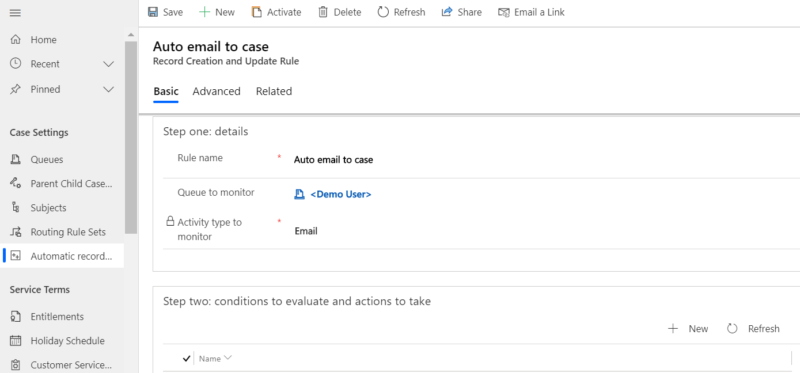
2. Routing and SLA Rules
Combined with Power Automate, case creation conditions can be further refined to include routing the case to the correct agent or team as well as setting up SLA conditions that trigger warnings and associated actions. This is one of our favorite updates in Dynamics 365 Customer Service.
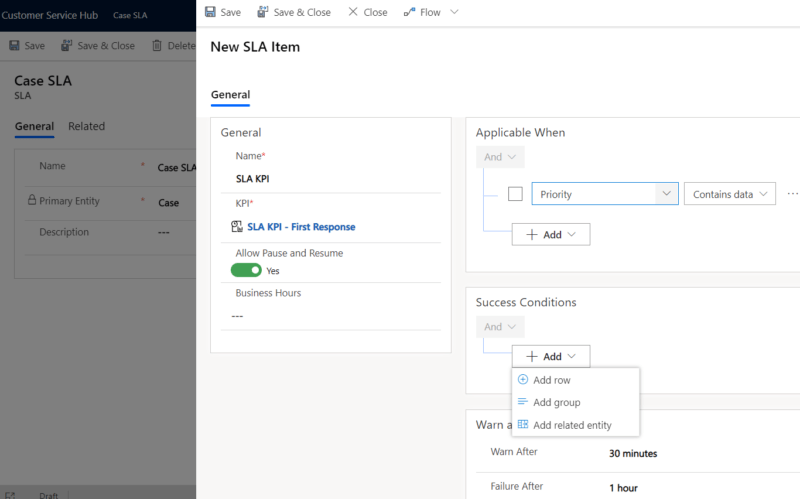
3. Timeline & Knowledge Search
The Timeline View has also been expanded to include rich text notes that make it easier for agents to review, scan, and act. In addition, a Keyword Search has been added to the Timeline View to help agents quickly search the customer history to find relevant information. Knowledge articles can also be quickly accessed from the search results and viewable in full-screen mode.
> Review updates for Keyword Search
> Review updates for Knowledge Articles
4. Updated Email Editor
Emails can now be composed using a more modern experience. Agents can now create emails within a pop-up, non-blocking window, never losing reference to the case that’s being worked. Email templates can also be created and edited using rich text capabilities including font choices, image options, enhanced formatting toolbars, and content imported from Microsoft Word and Excel.
5. Customizable Case Resolution Form
When the case work is complete, agents can now close the record using a custom case resolution form complete with the fields needed to drive important analytics and insights for your organization. Business validations can be added to ensure the correct information is being captured.
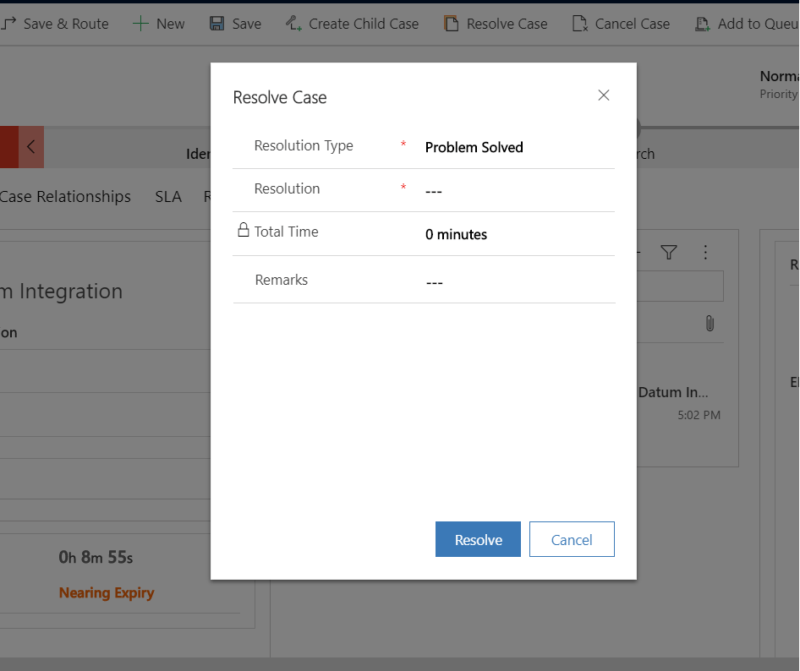
Other Updates in Dynamics 365 Customer Service
In addition to these new features, there are also a few updates regarding Team Member licensing that impact Dynamics 365 Customer Service.
License enforcement for Team Member Licenses goes into effect January 2021. What that means is the Customer Service Hub will no longer be accessible to users with Team Member Licenses. Users with Team Member Licenses, will however, have access to the Customer Service Team Member App where they can:
- Create cases
- Review and update their cases
- Search and view knowledge articles
We’re here to help!
Contact us if you have any questions about the updates associated with Dynamics 365 Customer Service Release Wave 1. We’re here to help you assess the changes and ensure you’re taking full advantage of these powerful new features.
For a full list of updates, check out the Customer Service Release Overview for Release Wave 1.
Learn more about Microsoft D365
 Learn More
Learn More

