
Integrating Power Platform with Existing Systems
One of Power Platform’s strengths is its ability to integrate with Microsoft 365, Dynamics 365, Azure AI/Copilot, and hundreds of third-party applications like Salesforce, SAP, and Google Workspace.
Connecting with Microsoft Ecosystem
- Power Automate can generate Excel reports automatically, send notifications in Teams, and trigger emails via Outlook.
- Power Apps can pull data from SharePoint, SQL databases, and Dynamics 365, enabling dynamic business applications.
Improving Third-Party Integrations
- Businesses using Salesforce can automate lead tracking with Power Automate.
- Companies using SAP ERP can streamline procurement approvals with automated notifications.
Overcoming Common Challenges with Implementing Power Platform Solutions
While no-code automation is transformative, businesses must address potential challenges for successful adoption.
Security and Compliance Concerns
Handling sensitive business data requires robust security measures. Microsoft provides built-in compliance tools, such as Azure Security Center, to safeguard automated workflows.
User Adoption and Training
Employees may be hesitant to adopt no-code solutions due to unfamiliarity. Conducting training sessions and providing ongoing support can ease the transition and encourage widespread adoption.
Embracing the Future of Business Automation with Power Platform
No-code automation is no longer a luxury; it’s a necessity for businesses aiming to enhance efficiency and innovation. Microsoft Power Platform empowers organizations to automate tasks, reduce manual work, and improve decision-making, all without writing a single line of code.
By leveraging Power Automate, Power Apps, Power BI, and Power Pages, businesses can drive productivity, streamline workflows, and stay ahead.
Are you ready to revolutionize your business with Power Platform? Now is the time to embrace no-code, high-impact automation. Reach out to TrellisPoint if you want to discuss what Power Platform can do for your business specifically.
Power Platform Automation FAQ
What is Microsoft Power Platform?
Microsoft Power Platform is a suite of no-code/low-code tools that enable businesses to automate workflows, build custom apps, analyze data, and create websites, all without traditional programming. It includes Power Automate, Power Apps, Power BI, and Power Pages.
How can Power Platform help my business save time and money?
By automating repetitive tasks, reducing reliance on manual data entry, and empowering non-technical users to build apps and dashboards, Power Platform minimizes operational inefficiencies and cuts down on development costs.
What types of tasks can I automate with Power Automate?
Common automations include:
-
Invoice and purchase order approvals
-
Email and Teams notifications
-
Data syncing between systems
-
Lead tracking and assignment
-
Report scheduling
Do I need to be a developer to use Power Platform?
No. The tools in Power Platform are designed for business users, not just IT professionals. With drag-and-drop interfaces and prebuilt templates, anyone with basic Excel or SharePoint knowledge can begin building apps and automations.
Can Power Platform integrate with non-Microsoft products like Salesforce or SAP?
Yes. Power Platform connects with hundreds of third-party services, including Salesforce, SAP, Dropbox, Google Workspace, and more, making it a powerful addition to nearly any tech stack.
What’s the difference between Power Apps and Power Pages?
-
Power Apps is used to build internal business applications for desktops and mobile devices.
-
Power Pages is used to build secure, data-driven websites for both internal and external audiences.
Is Power Platform secure?
Yes. Microsoft provides enterprise-grade security, compliance, and governance across all Power Platform tools. Features like Azure Security Center, role-based access controls, and audit logs help organizations stay compliant and protect sensitive data.
How do I get started with Power Platform?
Start by identifying time-consuming processes in your organization. Then choose the right Power Platform tool (Power Automate, Power Apps, Power BI, or Power Pages) to address that need. If you're unsure where to begin, TrellisPoint can help assess your business and build a custom roadmap for automation success.
What if my team is hesitant to adopt a no-code solution?
User adoption is common challenge. The best way to overcome it is through training, clear communication, and small pilot projects that demonstrate quick wins. At TrellisPoint, we often recommendds starting with one department to prove ROI before expanding further.
Why should I choose Power Platform over other no-code tools?
Power Platform stands out because of its native integration with Microsoft 365, Azure, Dynamics 365, and enterprise-grade security infrastructure. It’s scalable, customizable, and built to work with the tools your business is likely already using.
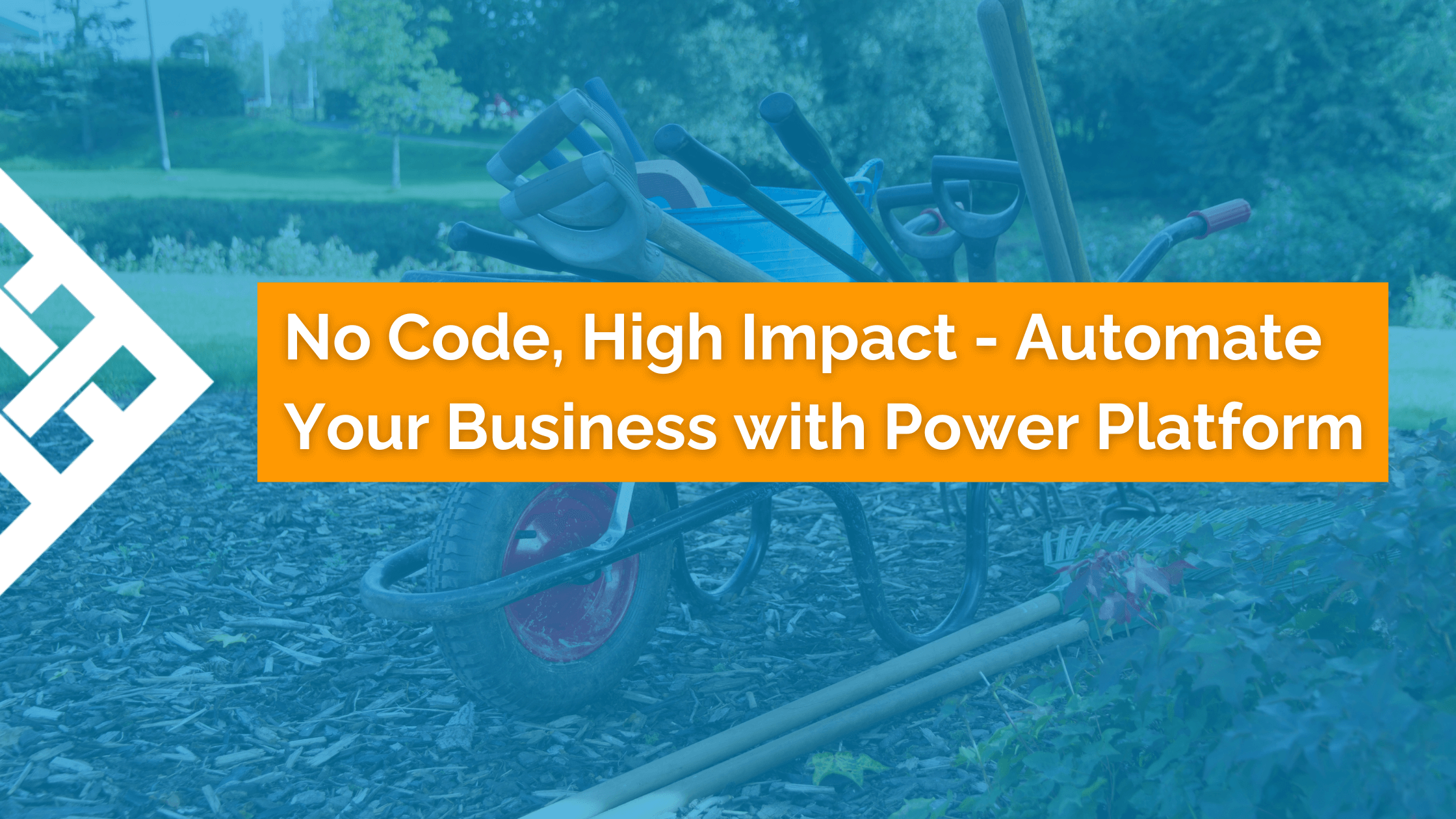


.png?width=75&height=75&name=power%20apps%20(1).png)
.png?width=75&height=75&name=power%20bi%20(1).png)

