Enrich your CRM Data with Excel
Update Dynamics 365 for Sales data with Microsoft Excel Using Microsoft Dynamics 365 (CRM) you can easily update CRM records (Account, Contact, etc.)...
1 min read
Admin
Dec 1, 2022 7:25:00 AM
Did you know that it’s quick and simple to change multiple records at once using the bulk editing option in Dynamics 365? This brief post will show you how you to use Excel Online to easily edit and change data without having to navigate to numerous screens or download and upload spreadsheets into the system.
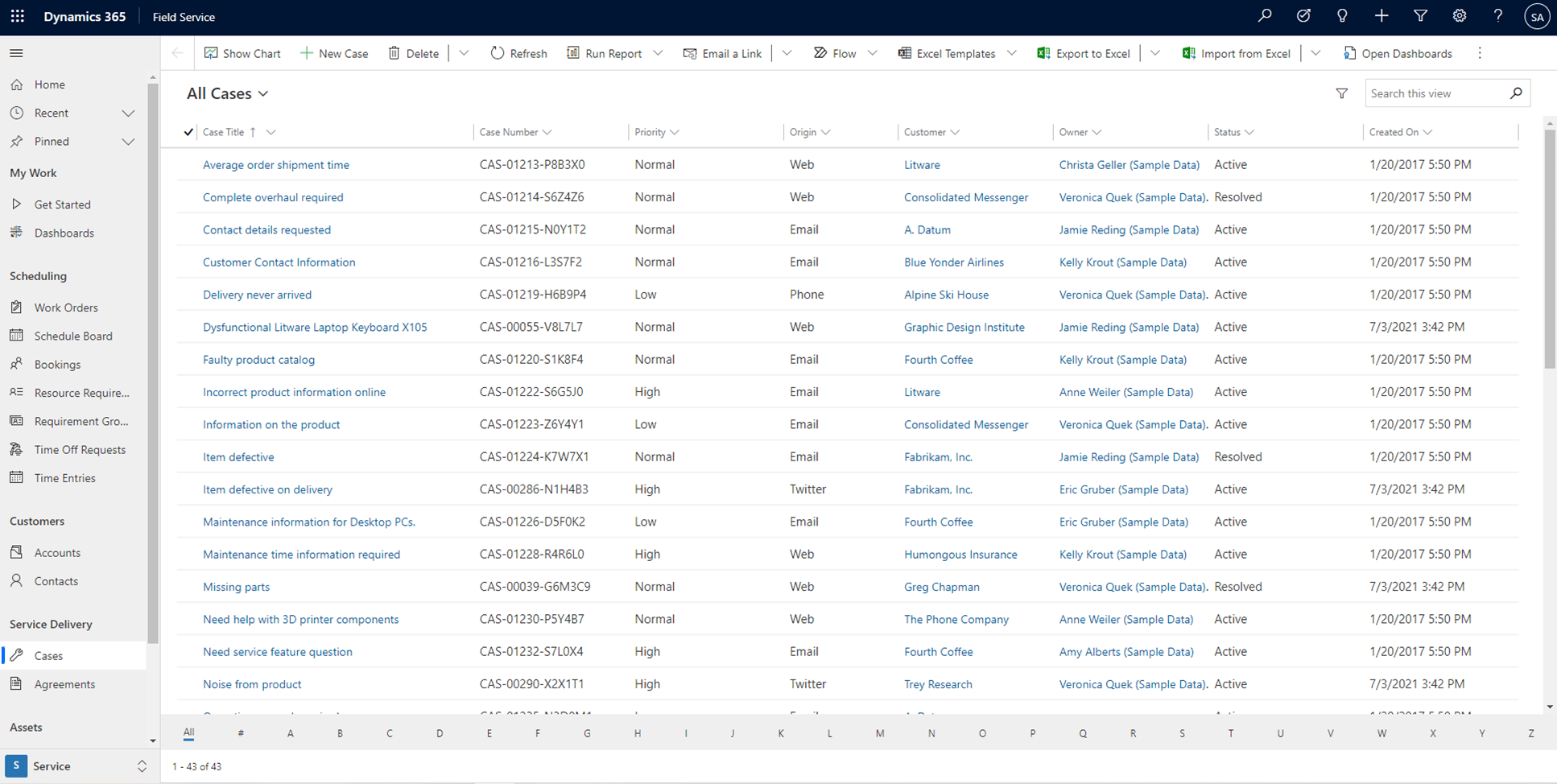
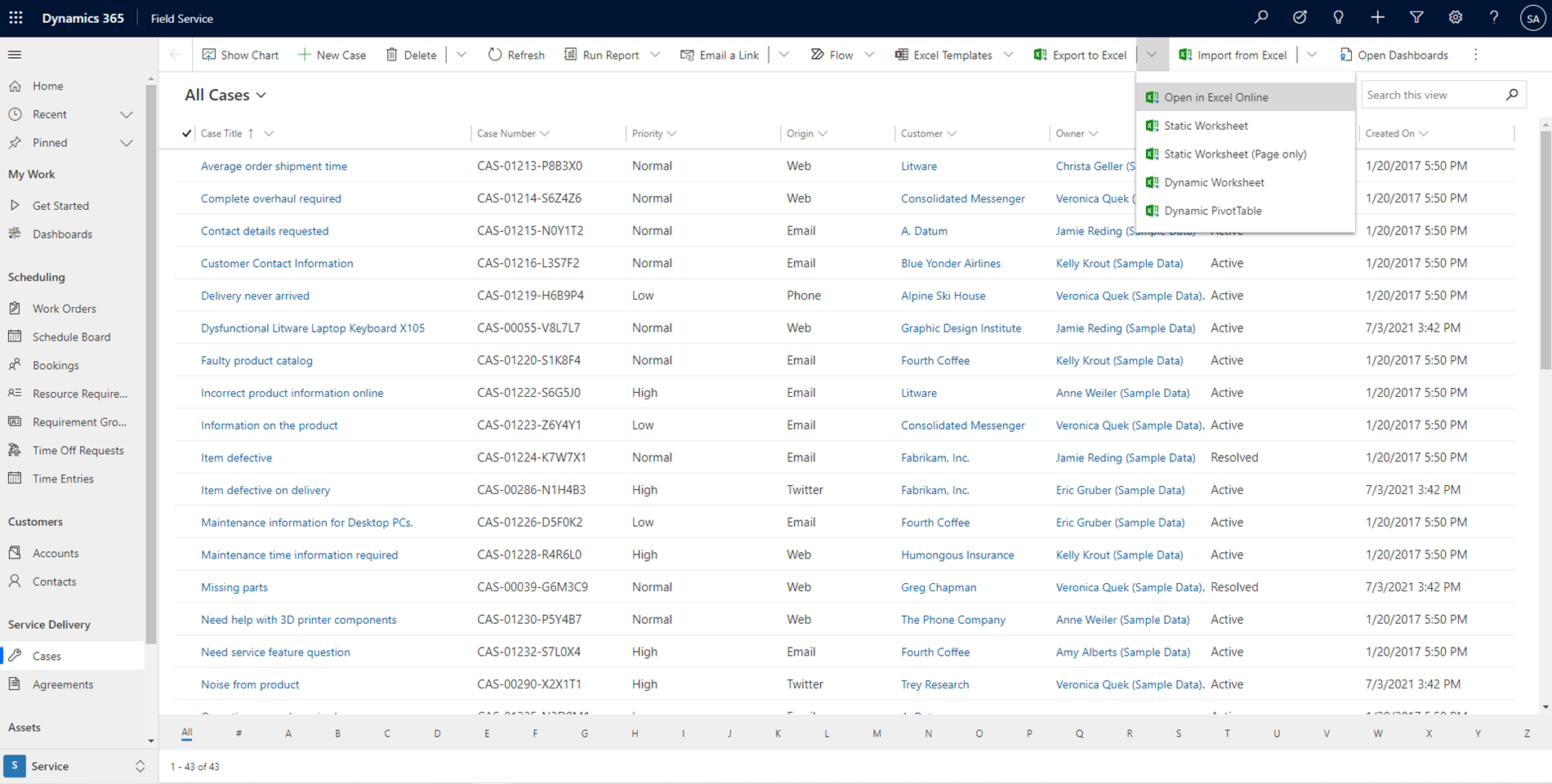
For this example, we can delete the average order shipment time and change the complete overhaul required status to Active. Click save to begin the import process.
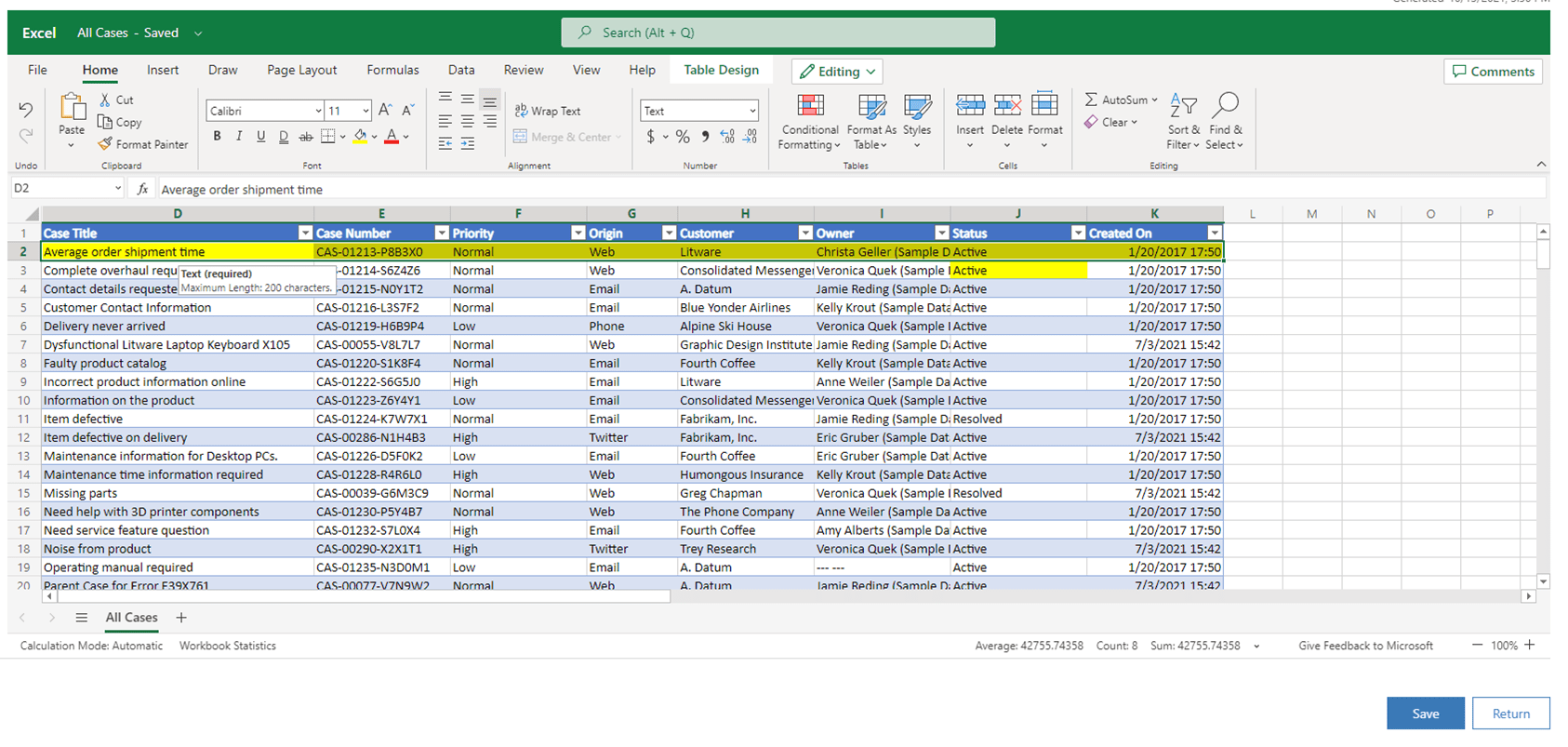
The bulk editing in Excel process is extremely helpful for deleting numerous records, making mass changes, or just auditing a datasheet which is suspected to have errors.
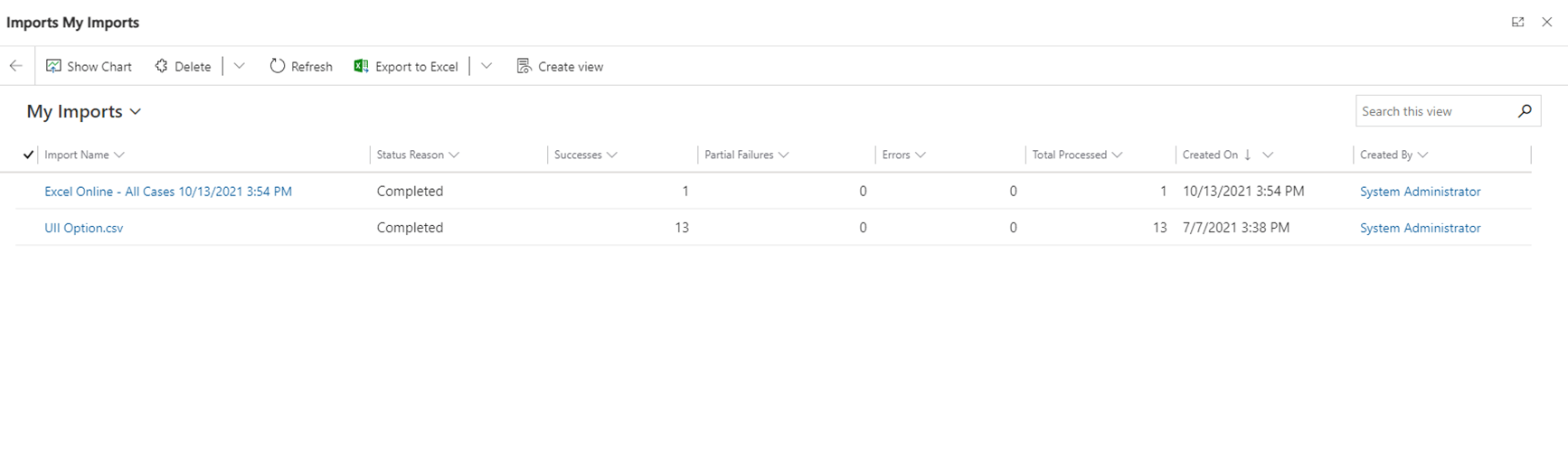
There so many ways you can use this tip! We’d love to hear how you use the bulk editing feature in D365 to save you time and energy! Also, if you found this tip helpful, take a moment to share your feedback using the comments section below!
For more tips on using Dynamics 365 CRM including Power BI Dashboards, be sure to visit our blog!
Your email address will not be published. Required fields are marked
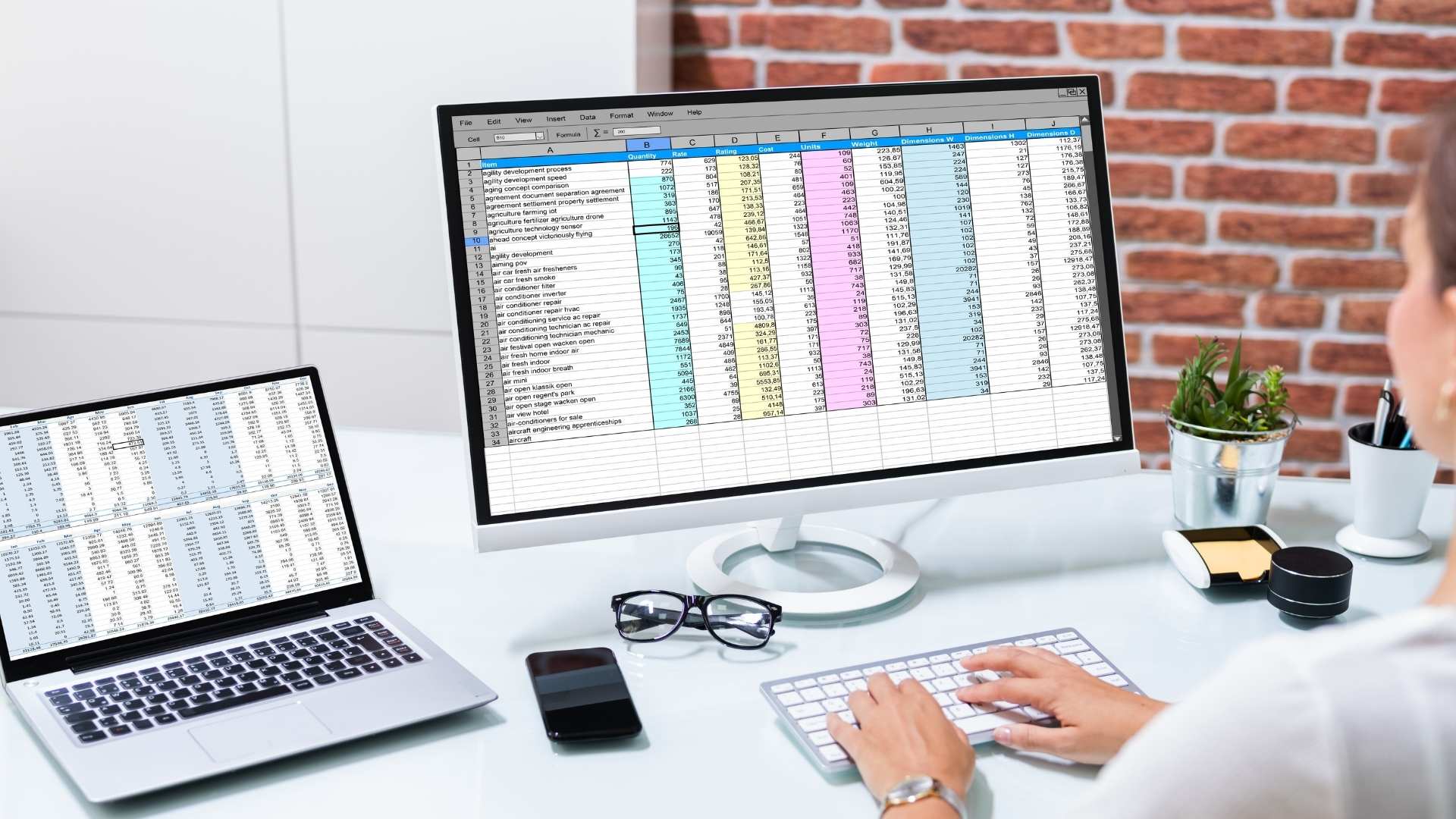
Update Dynamics 365 for Sales data with Microsoft Excel Using Microsoft Dynamics 365 (CRM) you can easily update CRM records (Account, Contact, etc.)...
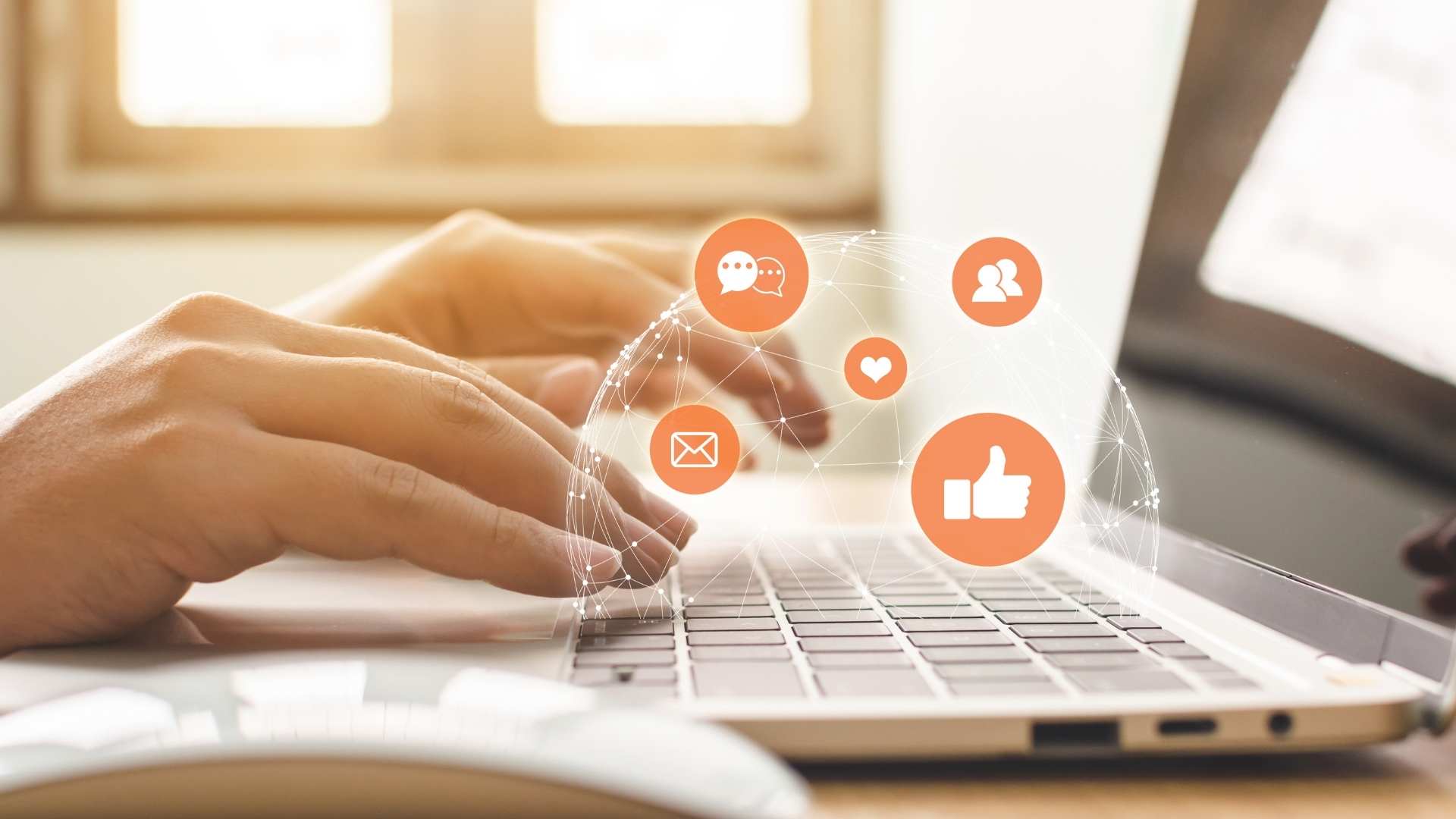
Three Marketing Automation Mistakes to Avoid CRM Marketing automation tools are all the rage these days. As organizations become more digitally...

At a high-level, Dynamics 365 Release Wave 2 gives us the opportunity to adapt and succeed. With more than 500 new abilities, you can connect with...