2 min read
A Salesforce to Dynamics 365 Sales Migration Journey for a Cybersecurity Firm
Salesforce to Dynamics 365 CRM Migration A global leader in cybersecurity sought a transition from a...

Are you considering migrating your outdated Infor CRM System (formerly known as Saleslogix) – but are unsure if it’s the right move to fit your business’s growth needs? Or perhaps you’re noticing the red flags in your current system, but aren’t sure you have the time or resources to migrate to a more modern solution?
In either case, you’re not alone.
As customer relationship management (CRM) experts with 20 years of expertise, we’ve worked with many CRM solutions, and heard customer’s highest praises as well as their most frustrating complaints. Our job boils down to helping companies evaluate their current systems and potential replacements to find the best fit for their organization – as well as execute migrations when the bad outweighs the good.
So, with our industry experience, which CRM solution do we recommend between Microsoft Dynamics 365 and Infor CRM (Saleslogix)?
At TrellisPoint, we’ve implemented Microsoft Dynamics 365 within our own organization and recommend it to our clients as the market’s leading solution for salesforce automation, marketing, and customer service. Ultimately, we’ve found Microsoft’s product to come out on top in four critical categories.
When customers migrate from Infor CRM to Microsoft Dynamics 365, one of the first improvements they notice is the intuitive, web-based user interface (UI) which allows for effortless navigation, comprehensive data views, and automated workflow features. Microsoft Dynamics 365 excels out-of-the-box with numerous functionality improvements.
And while both Microsoft’s and Infor’s UI’s are customizable, here again we’ve found that Microsoft takes the lead. The Dynamics 365 system has an extensive toolbox of features to configure the system without the need for hiring a developer. It takes far less time and effort to tailor Microsoft Dynamics 365 built-in capabilities than it does for Infor. No proprietary technical knowledge is needed, and Microsoft provides comprehensive online documentation and learning portals to enhance the end user’s experience.
While Infor users can leverage third-party developers to create software integrations through Application Programming Interfaces (APIs), Microsoft Dynamics 365 has the unparalleled ability to integrate with the full suite of Office 365 applications right out of the box, including Outlook, SharePoint, Word, Excel, OneNote, PowerBI and OneDrive, just to name a few.
Notably, Microsoft Flow integration enables businesses to automate workflows and unite business processes between Dynamics 365 and over 200 other popular applications and services. Additionally, AppSource, Microsoft’s app store, gives you the freedom to seamlessly add-on and test-drive professionally developed apps that further enhance out-of-the-box capabilities.
One of the biggest drawbacks we’ve identified with regard to Infor CRM is its reliance on manual, time consuming updates that typically require hiring a 3rd party consultant to complete with every new release.
Due to budget and resource constraints, this often means businesses are working with outdated versions of Infor CRM (formerly Saleslogix) – which can cause compatibility issues amongst a network’s integrated systems including end user computers and devices. Even after a costly update has been executed, compatibility issues can remain, affecting a business’ efficiency and bottom line.
Conversely, Microsoft delivers seamless no-cost, automatic updates for Windows, Dynamics 365, and Office 365 to continually improve functionality while maintaining the integrity of integrations, functionality, configurations and customizations.
Many of the above comparisons detail how we’ve seen Infor CRM result in higher costs for users we’ve worked with, from extensive third-party customizations to ongoing, expensive system updates. Microsoft Dynamics 365 can not only reduce these and other costs for a lower annual spend but can help organizations realize a reduction in IT overhead if they are not already using an online solution.
We often run into the concern over cost to migrate Infor CRM (or an older Saleslogix version) to Microsoft Dynamics 365. Depending on the size of your business’ database and degree of customization required, you may believe that it could be cost prohibitive to migrate despite the potential benefits of moving to Dynamics 365.
Recognizing this need among many of our own clients, TrellisPoint has developed an innovative Infor Migration tool that enables our team to migrate your data from Infor CRM (Saleslogix) to Microsoft Dynamics 365 in half the time – for less than the cost of upgrading to the latest Infor CRM version.
Our Infor Migration tool makes it easy and cost-effective to migrate your data from your outdated Infor CRM (or outdated Saleslogix) system to the latest version of Microsoft Dynamics 365. Knowing our way around both systems, our experienced team can not only migrate all of your data quickly and accurately – but do so while ensuring you don’t lose crucial business data.
Our experts can also work with you to identify CRM process improvement opportunities, make recommendations for enhanced functionality, assist with data clean up, and ultimately design a CRM solution tailored with the right fields, record types, and workflows to drive impact for your business.
Sound too good to be true?
Try it out with our 30-day free trial and migrate up to 10,000 of your business accounts and contacts from Infor CRM (Saleslogix) to Microsoft Dynamics 365. We’ll provide the proof at no cost or obligation to you.

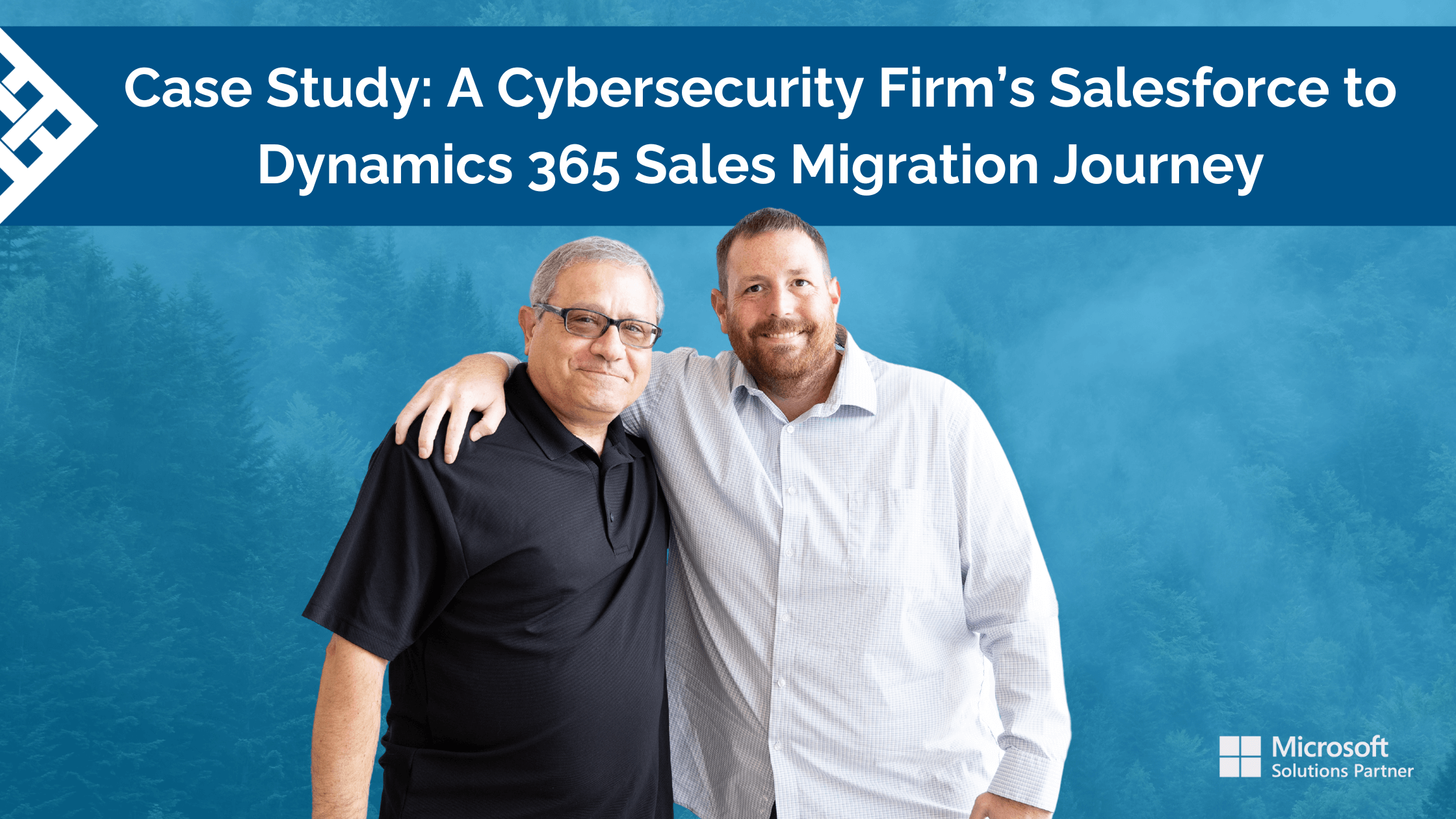
2 min read
Salesforce to Dynamics 365 CRM Migration A global leader in cybersecurity sought a transition from a...

Are you a business owner looking to initiate a client relationship management (CRM) change? Then you might be...
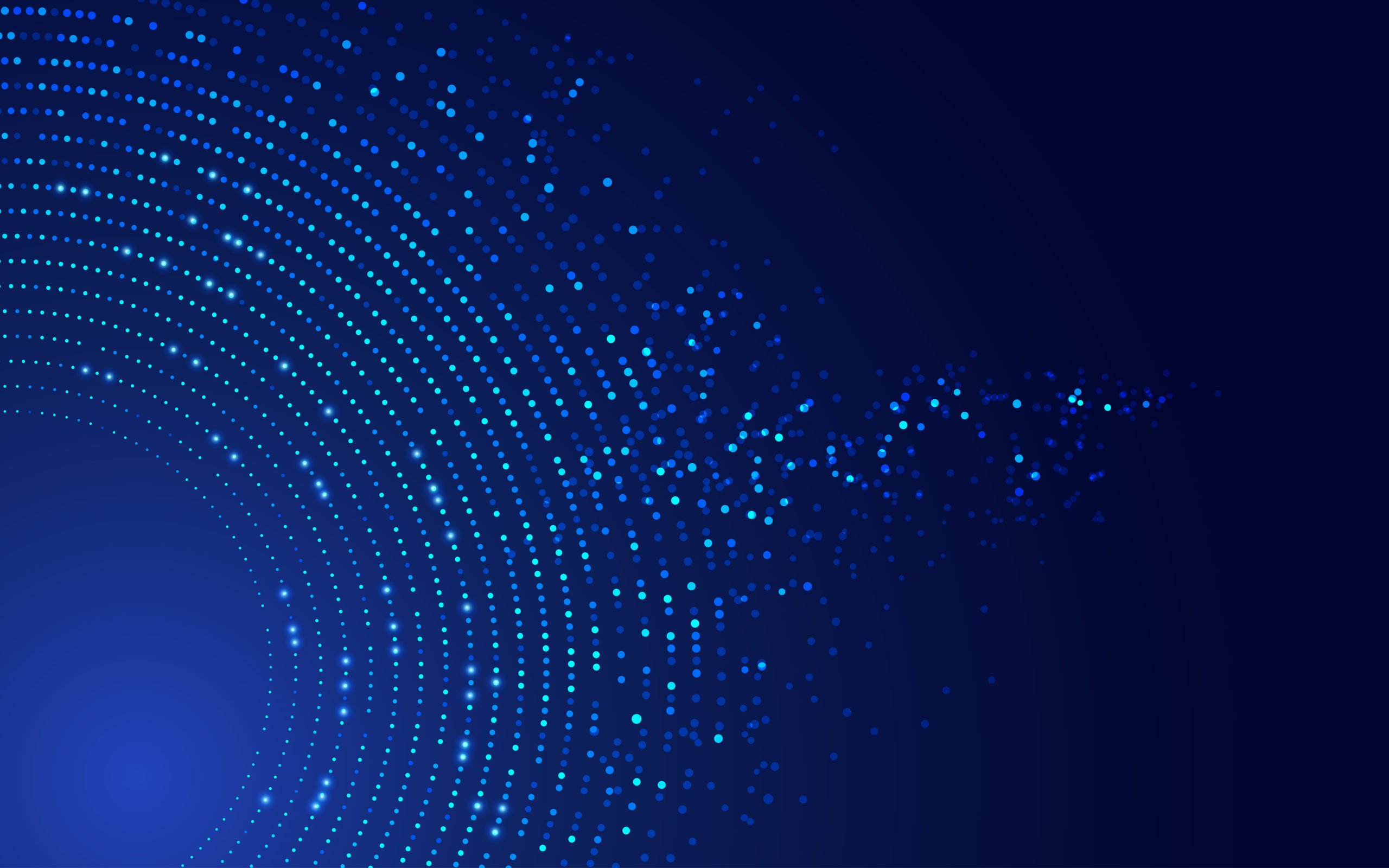
We’ve been in the CRM business since 2009 and have implemented Salesforce CRM for many customers. However, as...