
What’s Ahead in Wave 2 for D365 Sales
In just a few weeks you’ll have access to many new features and capabilities of Microsoft’s Wave 2 release for 2022. No matter how you use Dynamics 365, you’re sure to find something your business or team can use to streamline operations. In this blog, I’m covering a few highlights from Dynamics 365 Sales, but there are so many other new capabilities spanning Customer Service, Field Service, Marketing, and Power Platform business applications. Be sure to visit our Release Dashboard to view the full release plan online or download the release plan PDF.
Let’s get started!
Conversation Intelligence through AI
Before we dive into this one, let’s first address what conversation intelligence is. Conversation Intelligence is an AI feature that uses call recordings and Dynamics 365 data to proactively coach and manage sales team members by displaying relevant key performance indicators (KPIs) by team, user, and call. Whether you’re a manager or a salesperson, this feature can help you in the following ways:
- Designing sales strategies and training using team KPIs, customer sentiment, and conversation data.
- Viewing individual and team performance insights including customer sentiment and conversation data.
- Listening to calls, reading transcripts, and viewing conversation action items to improve results.
- Translating non-English calls to English for review.
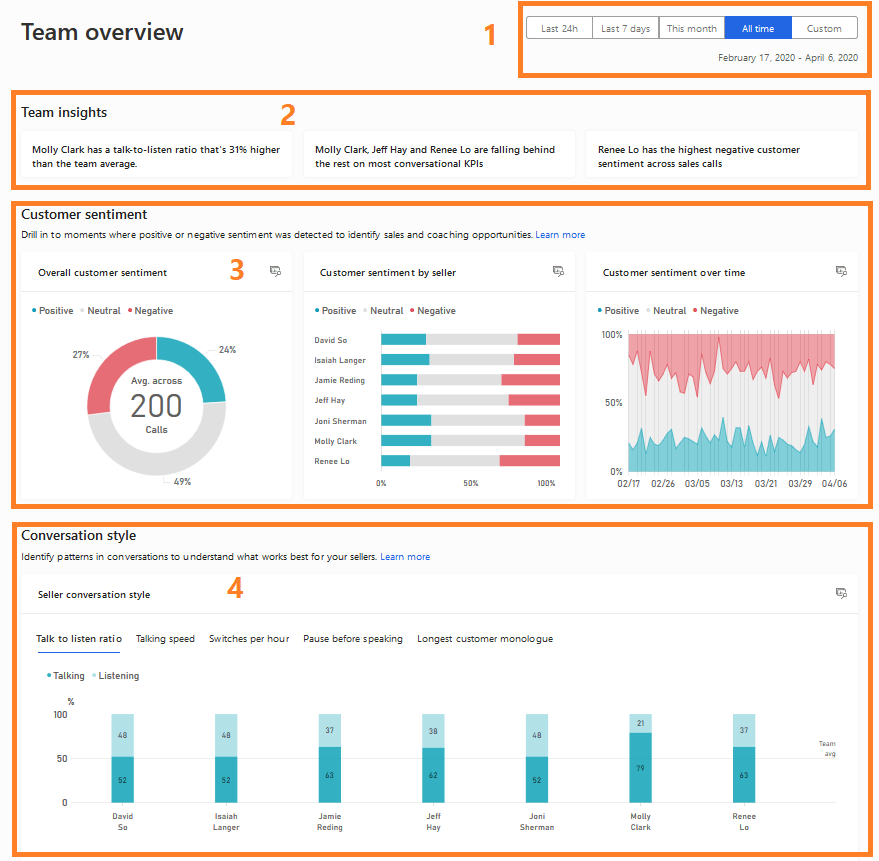
Image Source: Microsoft
Conversation Intelligence capabilities require a Dynamics 365 Sales Premium license. Once licensing is in place, you can access the features via standalone app which can be turned on by your Dynamics 365 system administrator, or a CRM partner, like TrellisPoint.
Wave 2 features enhance the connectivity between Teams and D365
If you use Microsoft Teams and Dynamics 365 daily, then you know the connectivity between both applications is critical. In Wave 2, Microsoft is releasing additional integration features that make that connection even more powerful. We’re highlighting two within this blog, but you can view a full list of Microsoft updates by clicking here.
Within Dynamics 365, you’ll be able to engage in Teams chats or Teams calls directly from the interface.
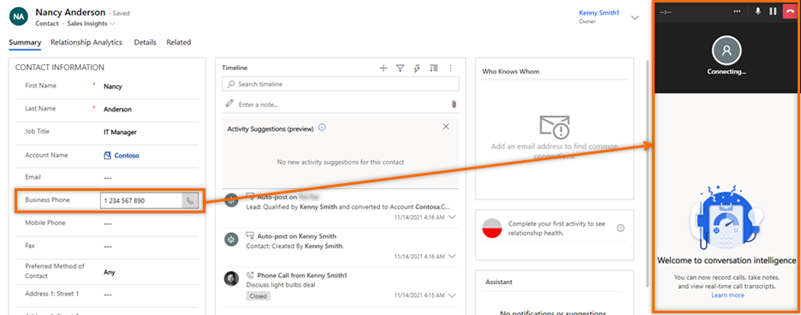
Image Source: Microsoft
Within Microsoft Teams, you’ll be able to view, edit and collaborate on D365 records directly within the Teams app, in addition to sharing and collaborating on files and viewing personal dashboards and data.
We’re huge fans of using Microsoft Teams in tandem with Dynamics 365, so if you have questions, feel free to contact us as we’d be happy to help you.
Activity Sequencing
To use Microsoft’s new Sequencing Designer, you must have the Sales Accelerator application turned on. Once that step is completed, you’ll be able to create task and template sequences that your team can use every day to support best sales practices.
For example, a manager can connect sequences to leads and opportunities to help their team prioritize sales tasks, improve productivity, and guide employees to follow business processes. If you’re wondering how you can use this feature in your business, here are few use cases for Activity Sequencing:
- Setting up communication templates for messaging, methods, and timing.
- Creating work lists to ensure important records aren’t being left behind.
- Defining business processes for LinkedIn prospecting.
- Assigning new leads based on specific criteria.
If this feature interests you, be sure to contact our team to schedule a demo of the Sales Accelerator feature.
Seller Dashboard Metrics
Seller Dashboard capabilities will be released in Preview mode in October 2022, with a full release planned in December. Sharing these details with you now not only gives you the heads-up so you can check them out during the preview period, but also allows you to begin planning with your team or technology partner if you see something that will benefit your business.
In short, the Seller Dashboards give you a complete “snapshot” of everything you’re working on so you can see your efforts in real-time and adjust as necessary. There’s not a lot of detail provided yet, but notice the great insights the summary view shown below provides as you’re organizing your day and planning to achieve specific goals and metrics.
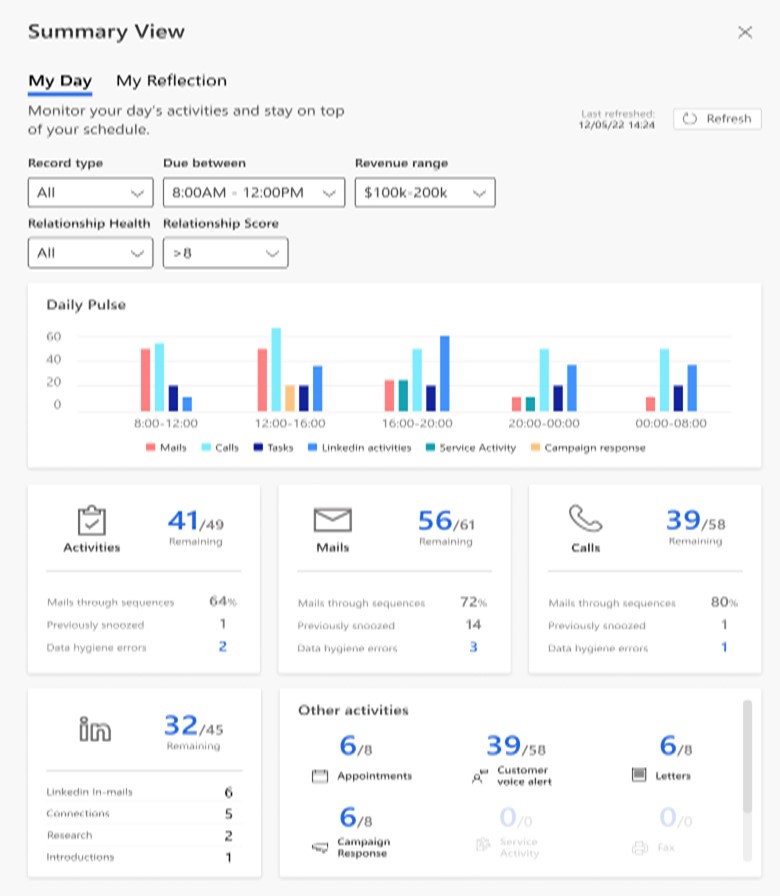
Image Source: Microsoft
If you’re in sales and using Dynamics 365 CRM, then I hope that you found these highlights and associated links meaningful as you begin learning about what’s ahead. Be sure to keep on eye out for additional information about Wave 2 as we near the upcoming preview and release dates. Feel free to share these valuable insights with your colleagues over the coming weeks using the links below.
–Penny
About TrellisPoint
TrellisPoint is a Microsoft Dynamics 365 Consulting firm with locations in Louisville, Cleveland and Cincinnati. As a Microsoft Gold Partner, TrellisPoint is dedicated to helping customers drive digital transformation by implementing and integrating Microsoft Dynamics 365, the Power Platform and related customer experience applications. Additional services include on-premises to cloud migration, software development, and managed services including Dynamics 365 Support.
Learn More
